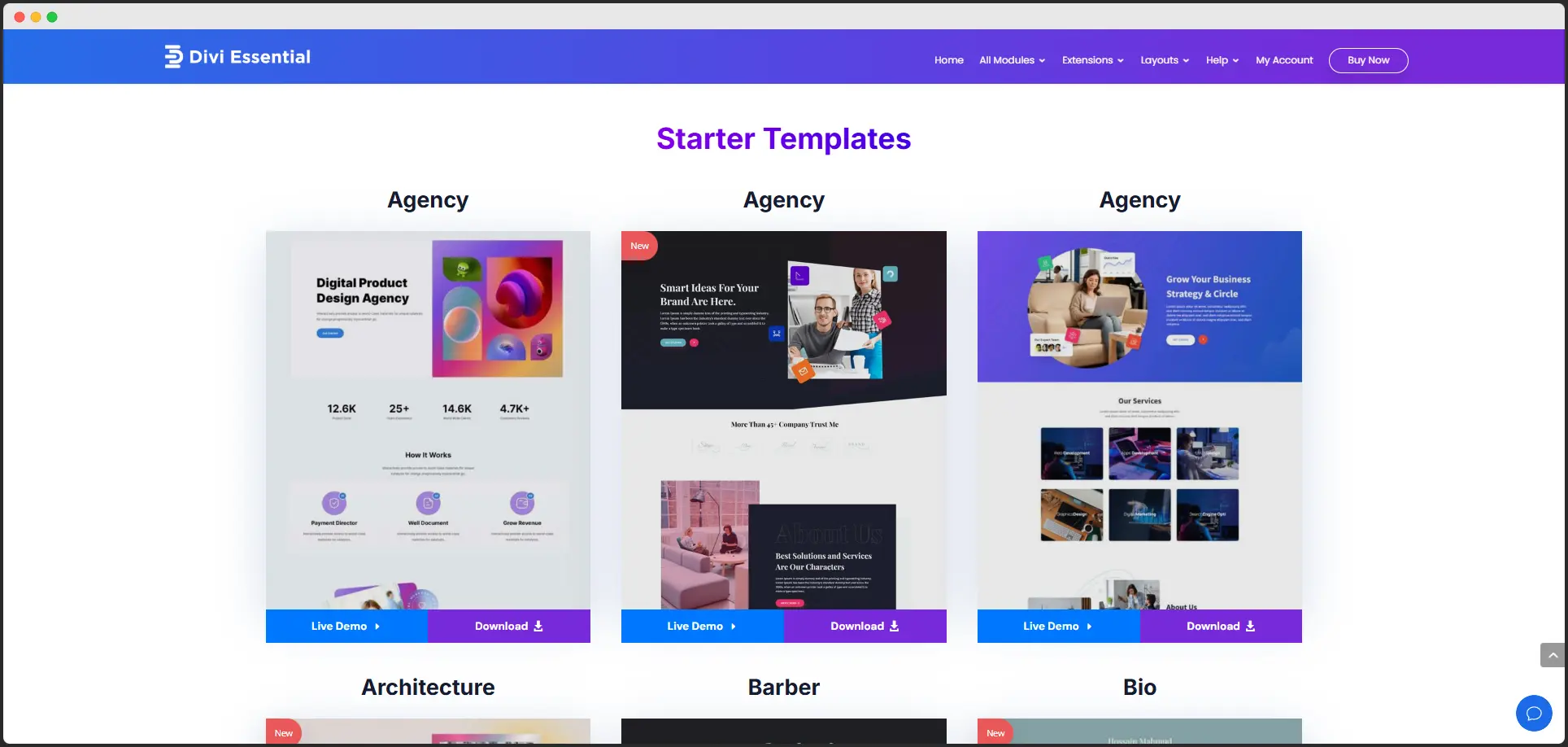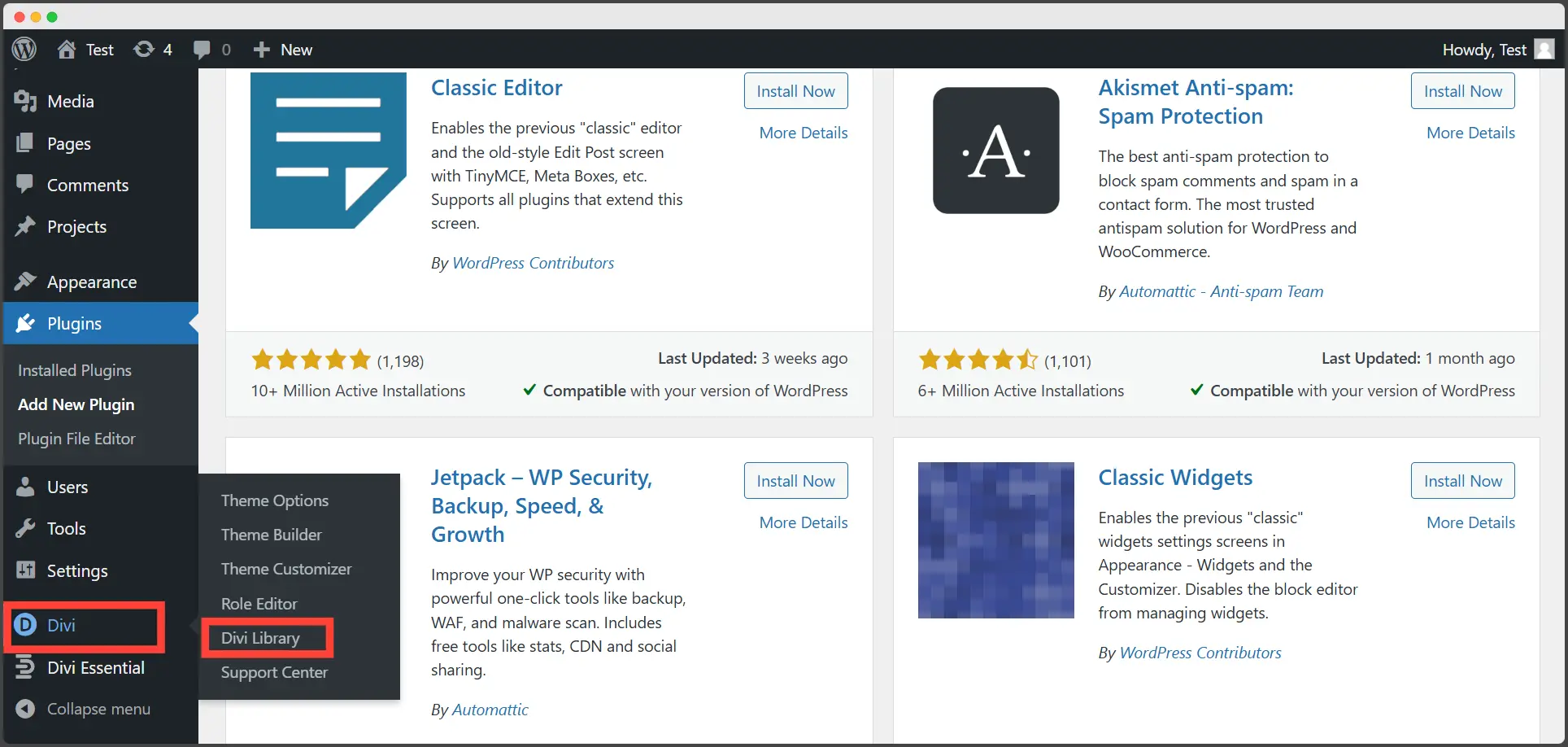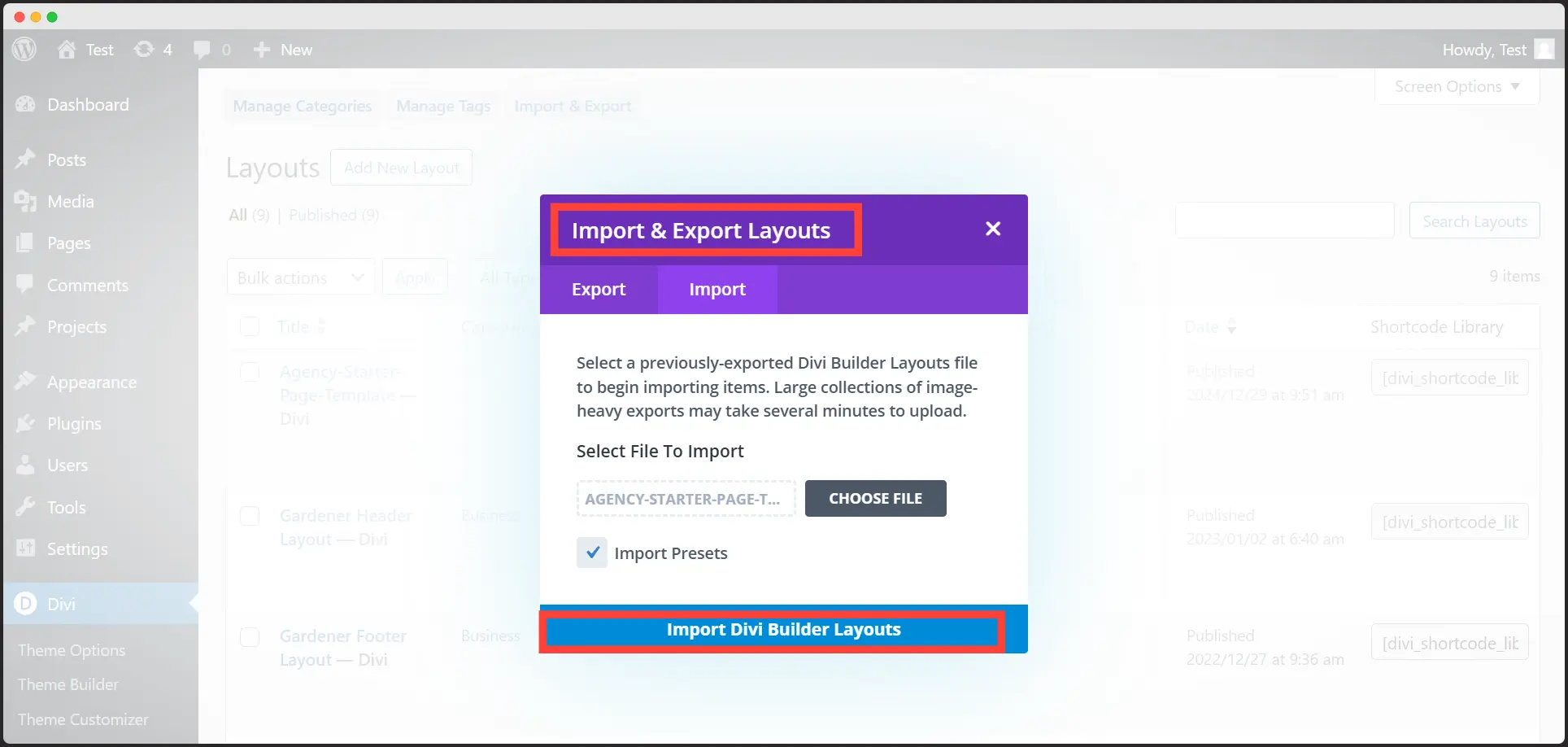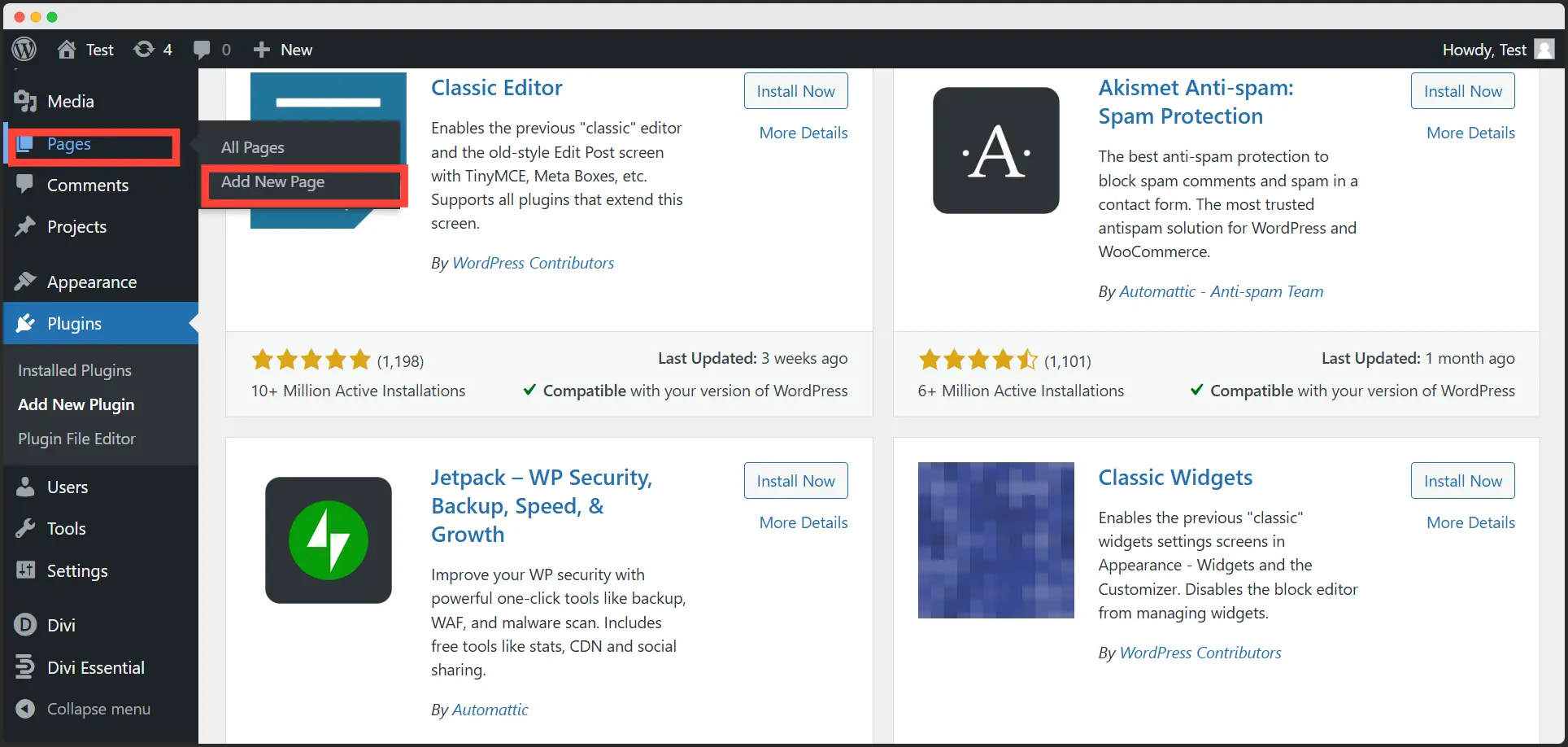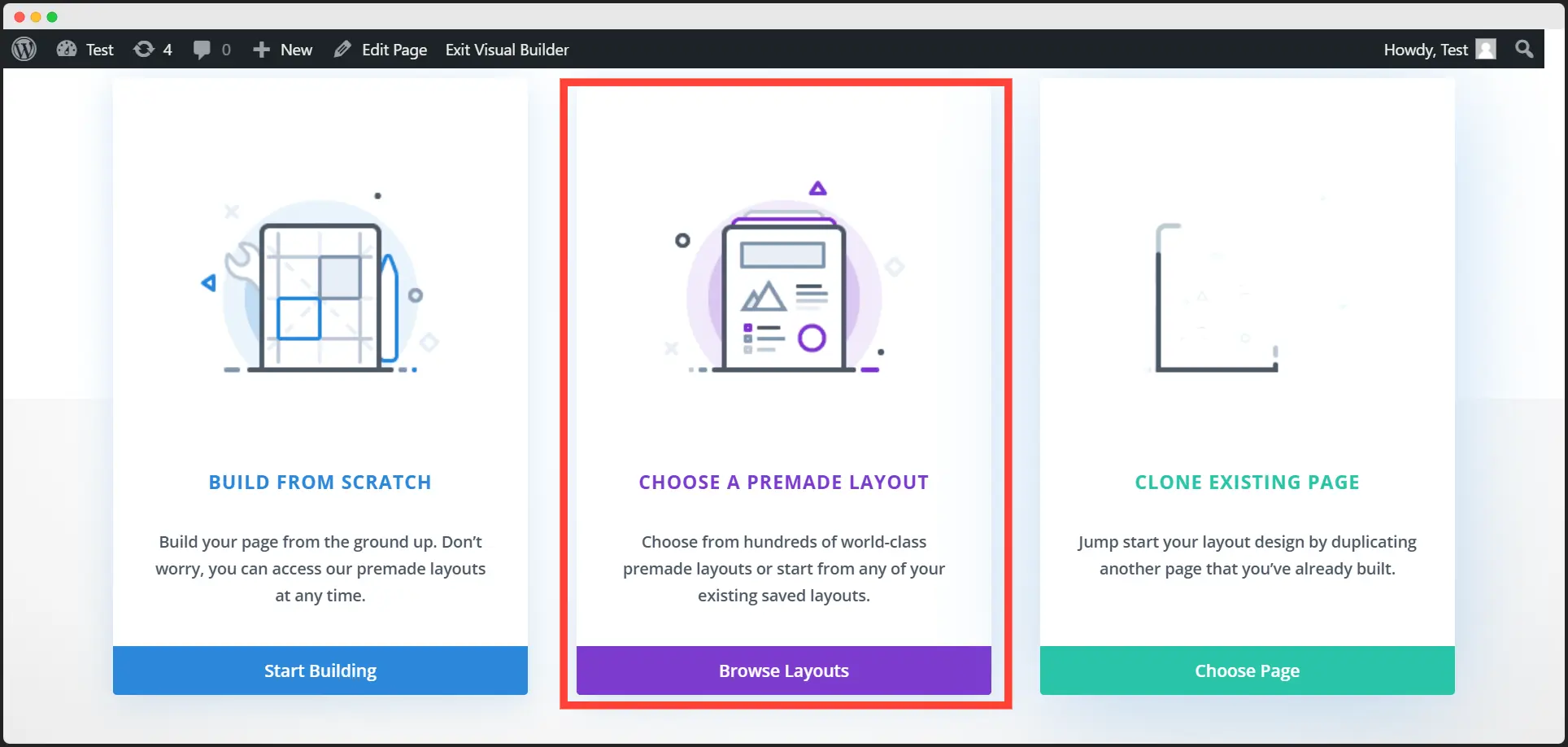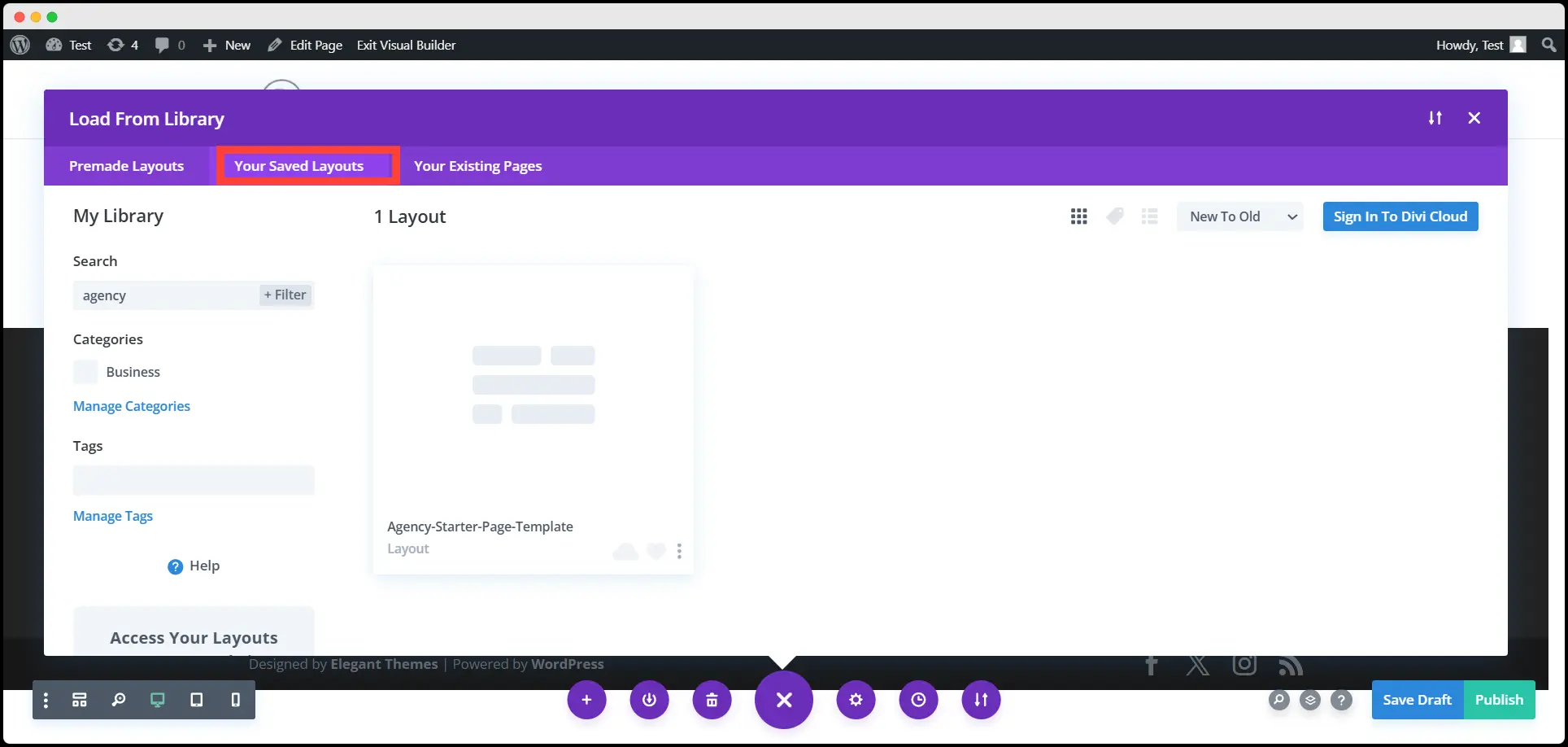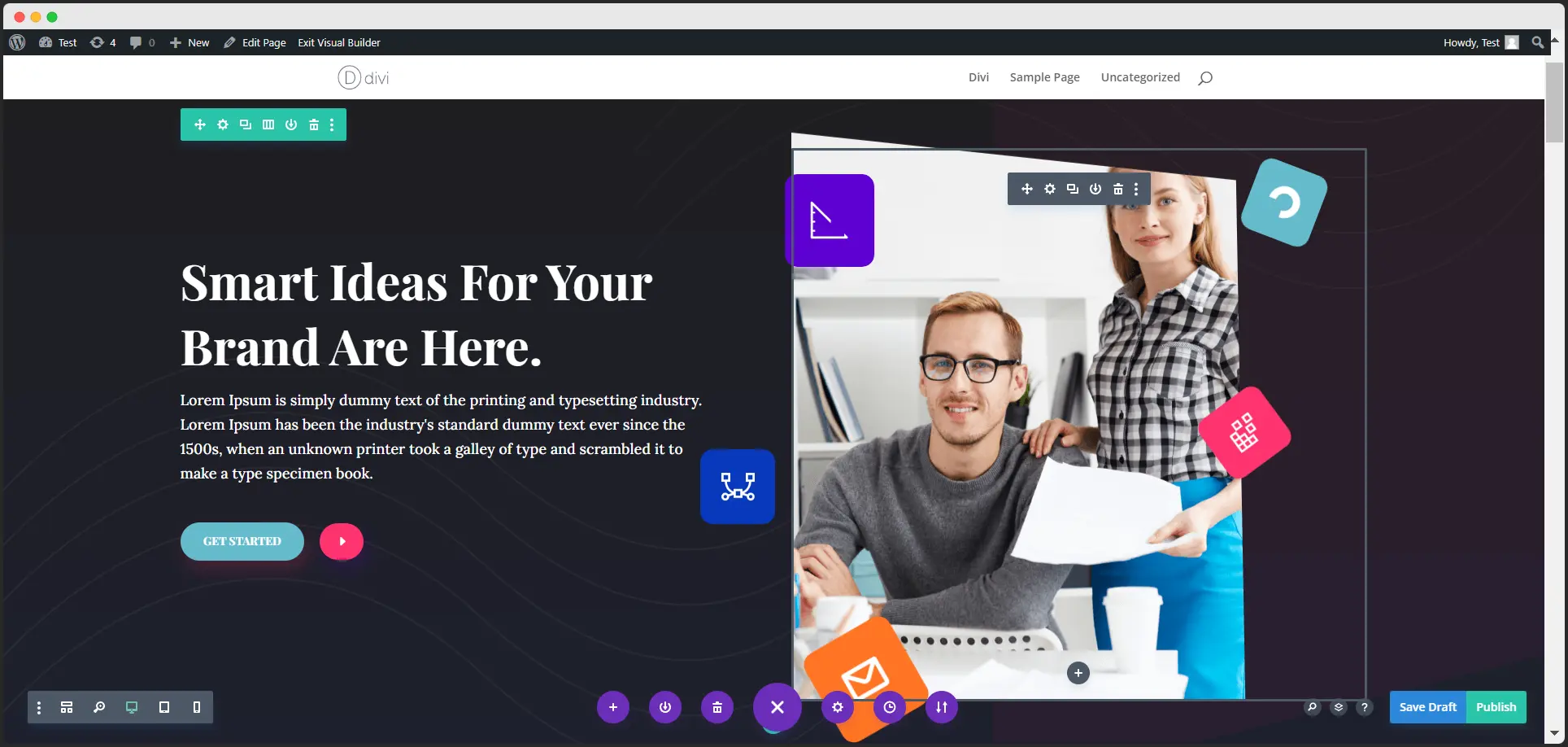What is a Divi Starter Template & How to Use it on Divi?

Picture this: you’re on a tight deadline to create a stunning landing page, but stuck staring at a blank canvas. Sounds stressful, right? Enter the Divi Starter Template by Divi Essential – your ultimate Landing Page-building shortcut!
With just a few clicks, you can have a fully designed, professionally crafted landing page up and running in less than two minutes.
Yes, you read that right! This incredible feature takes the hassle out of starting from scratch, leaving you more time to focus on what truly matters – creating amazing content and growing your brand. Let’s dive in and explore what makes the Divi Starter Template a game-changer for web design enthusiasts and professionals alike.
Divi Starter Template: Your One-Click Solution to Professional Landing Page
Imagine a tool that hands you a ready-to-use, fully functional Landing page tailored to your industry or purpose. That’s exactly what a Divi Starter Template is. It’s not just a template; it’s a pre-designed masterpiece created to save you time and effort.
Whether you’re a small business owner, an event planner, a freelancer, or even running an online store, there’s a Divi Starter Template designed just for you.
These templates come packed with:
✅ Pre-designed Pages: From homepages and about sections to contact forms and blogs, everything is ready for you to customize.
✅ Dynamic Theme Builder Templates: Ensure your landing page is both functional and visually cohesive.
✅ Global Colors and Fonts: Maintain brand consistency effortlessly.
✅ WooCommerce Compatibility: Templates automatically install WooCommerce for your online store needs.
The best part? You don’t need to be a tech wizard to use them. Simply select a template, and it’ll do the heavy lifting for you. All that’s left is for you to tweak it to match your brand identity.
Start Like A Pro: How to Build a Landing Page with Divi Starter Templates in 2 Minutes!
Building a Landing Page doesn’t have to be hard or time-consuming. With Divi Starter Templates, use these steps to transform your vision into reality in just a few clicks.
Watch and Learn: Divi Starter Templates in Action
Want to see how easy it is to build an impactful Landing Page with Divi Starter Templates? Check out this step-by-step YouTube tutorial that walks you through the entire process, from selecting a template to customizing it for your brand. Hit play and transform your website-building journey today!
1. Download Your Chosen Layout: Pick your required Divi Starter Template & download it. you’ll find a variety of starter templates categorized by industry and purpose. Choose the one that fits your needs.
2. Navigate to Your WordPress Dashboard: Log in to your WordPress admin panel.
3. Add The Template To Divi Library: Hover on ‘Divi’ and import your downloaded layout.
4. Create a New Page: Click on “Pages” and then select “Add New.”
5. Enable the Divi Builder: Open the Divi Builder and get ready to unlock a world of possibilities.
6. Browse and Select the Starter Template: Within the Divi Builder, you’ll get three options. Choose the “Premade Layout’ option.
7. Apply the Template: Click on the template you added from Your Saved Layouts’, and watch it load onto your page in seconds.
8. Customize to Match Your Brand: Edit text, images, colors, and fonts to align with your vision.
9. Save and Publish: Once you’re satisfied with your design, save your work and hit publish. Voila! Your Landing Page is live.
With this straightforward process, you’ll have a professional-looking Landing Page faster than you can brew a cup of coffee.
Wrap-up
And there you have it – the secret to creating a stunning, professional Landing Page in just two minutes! Divi Starter Templates are not just a tool; they’re a revolution in Landing Page design. Whether you’re a seasoned developer or a total beginner, these templates empower you to bring your vision to life without breaking a sweat.
So, what are you waiting for? Dive into the world of Divi Starter Templates and transform your Landing Page-building experience today. Your dream Landing Page is just a few clicks away!
Frequently Asked Questions on Divi Pre-built Site Pack
Are Divi Starter Templates free?
Some starter templates are included with the Divi Builder, while premium options may require a subscription or purchase..
Can I use a Starter Template for an online store?
Yes, many templates are WooCommerce-compatible, making them perfect for online stores.
Are the templates mobile-friendly?
Yes, all Divi Starter Templates are fully responsive and optimized for all devices.
Can I use multiple templates on one Landing Page?
Yes, you can mix and match templates to create a unique design for your site.
Can I update the template after publishing my Landing Page?
Yes, you can continue to edit and update your site even after it’s live.