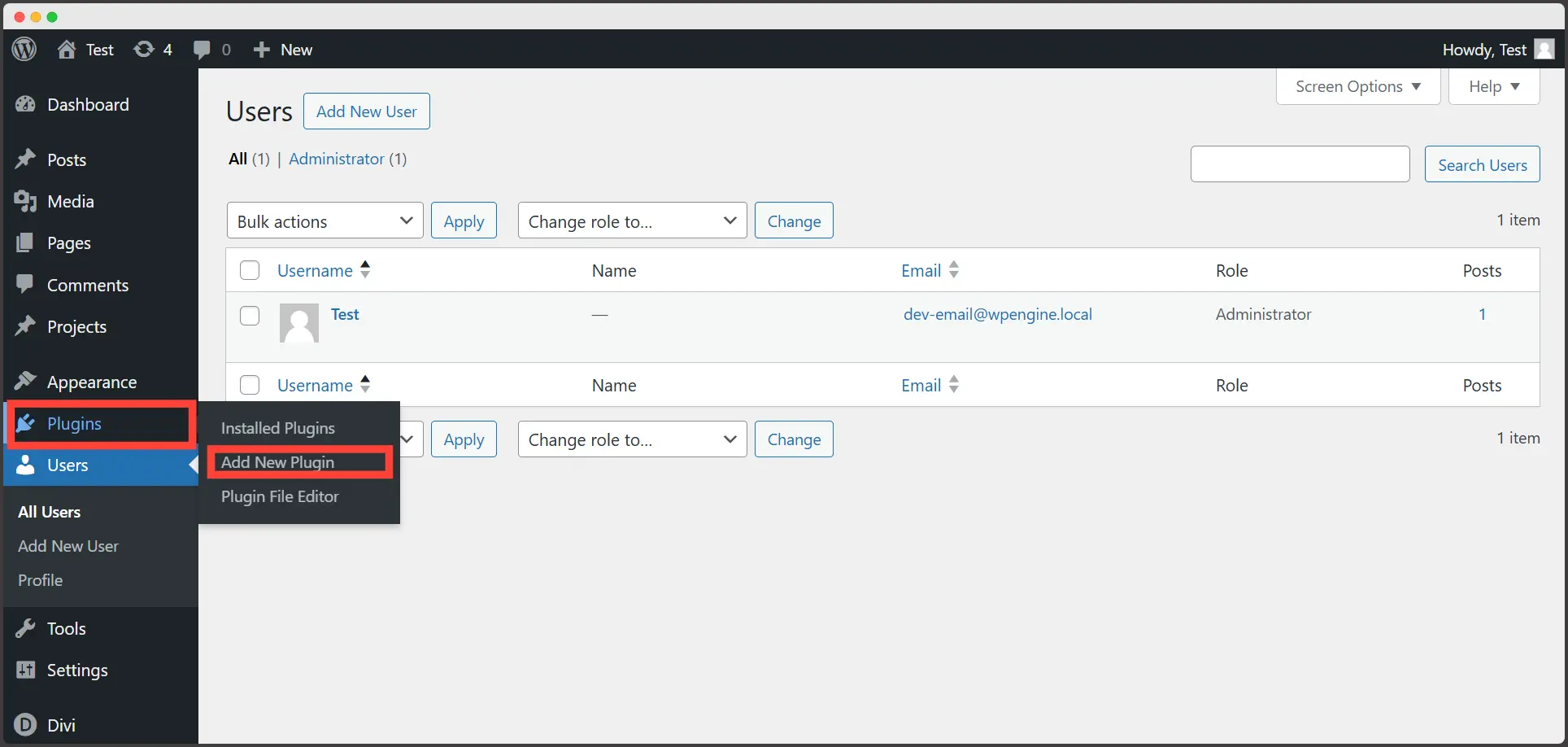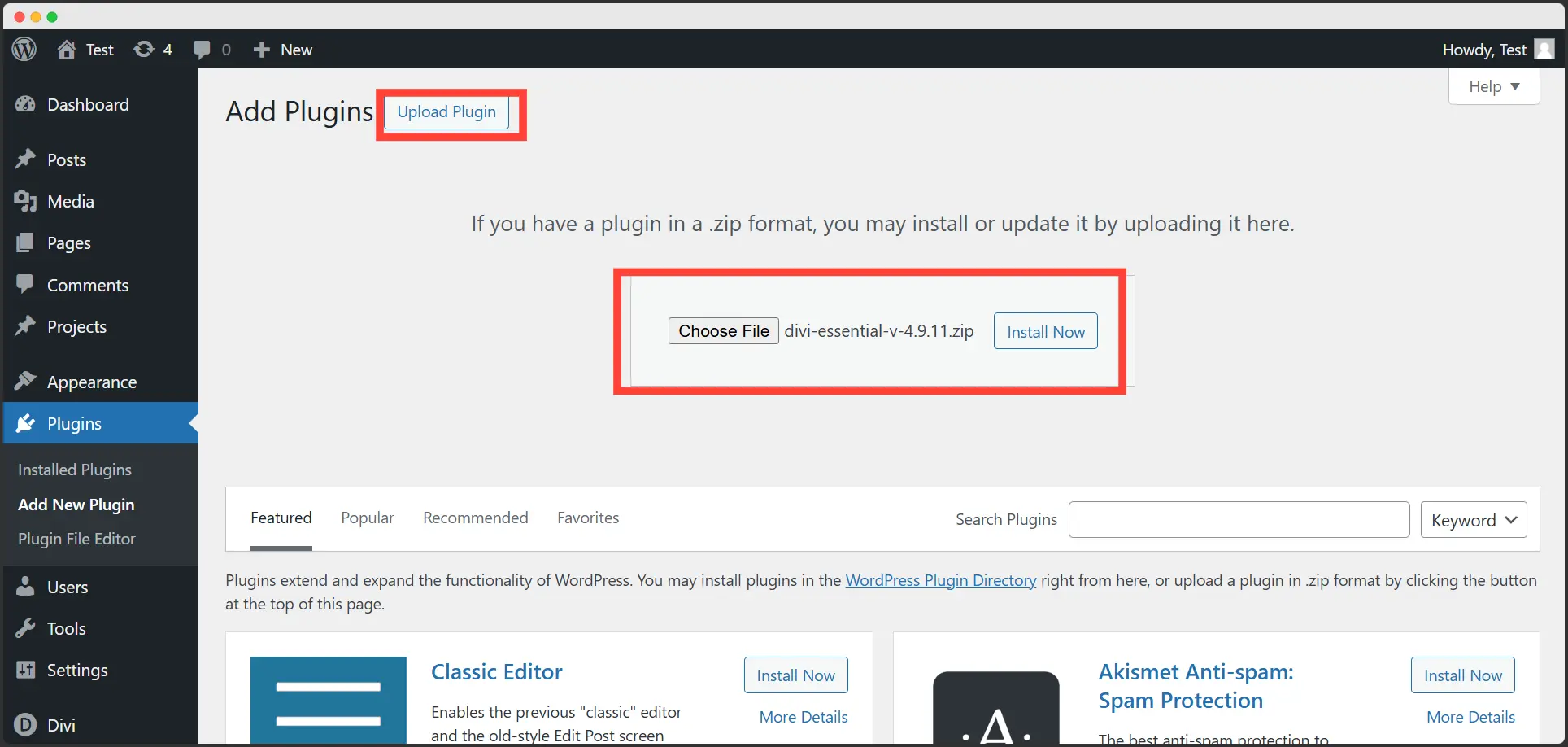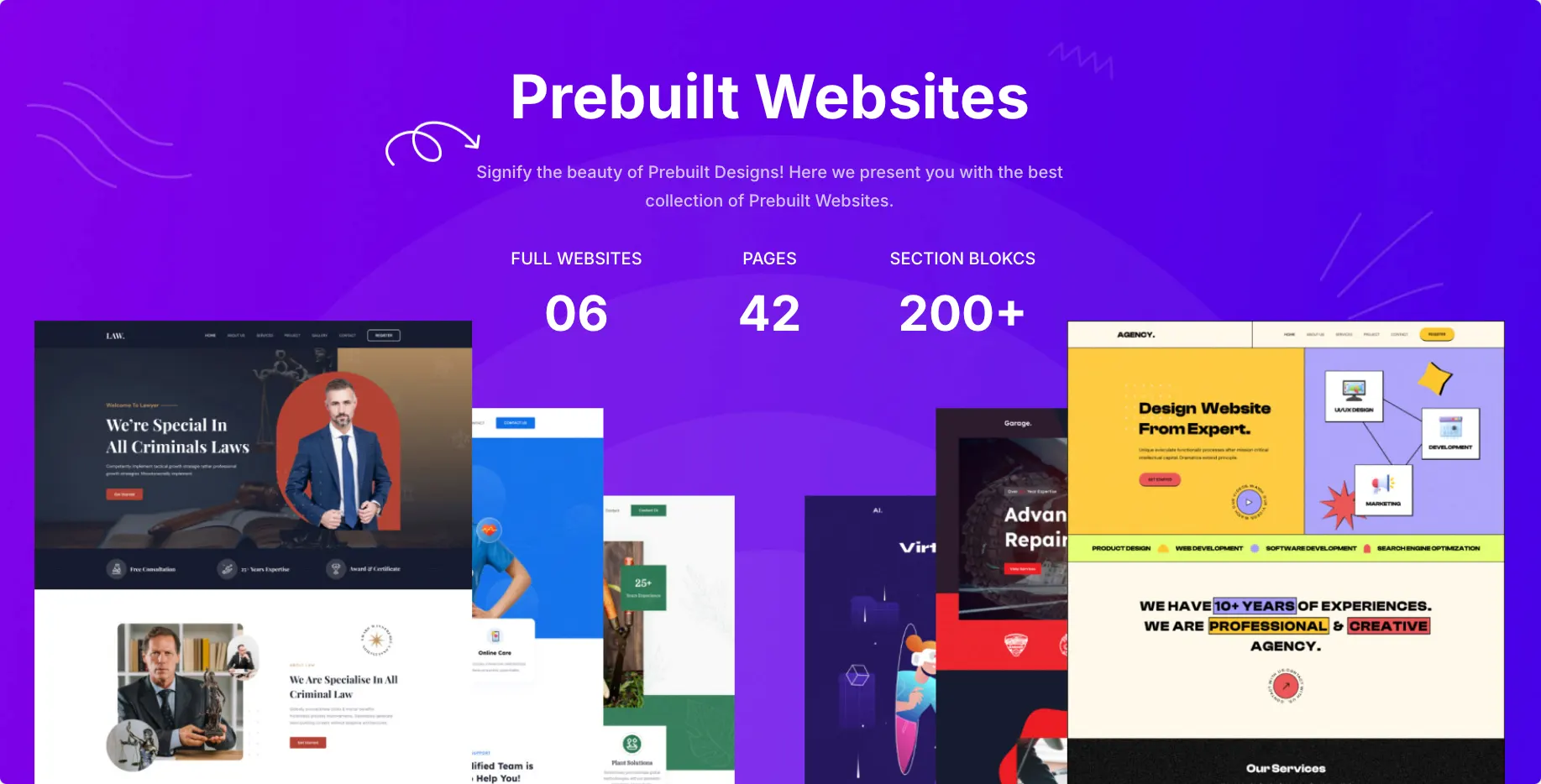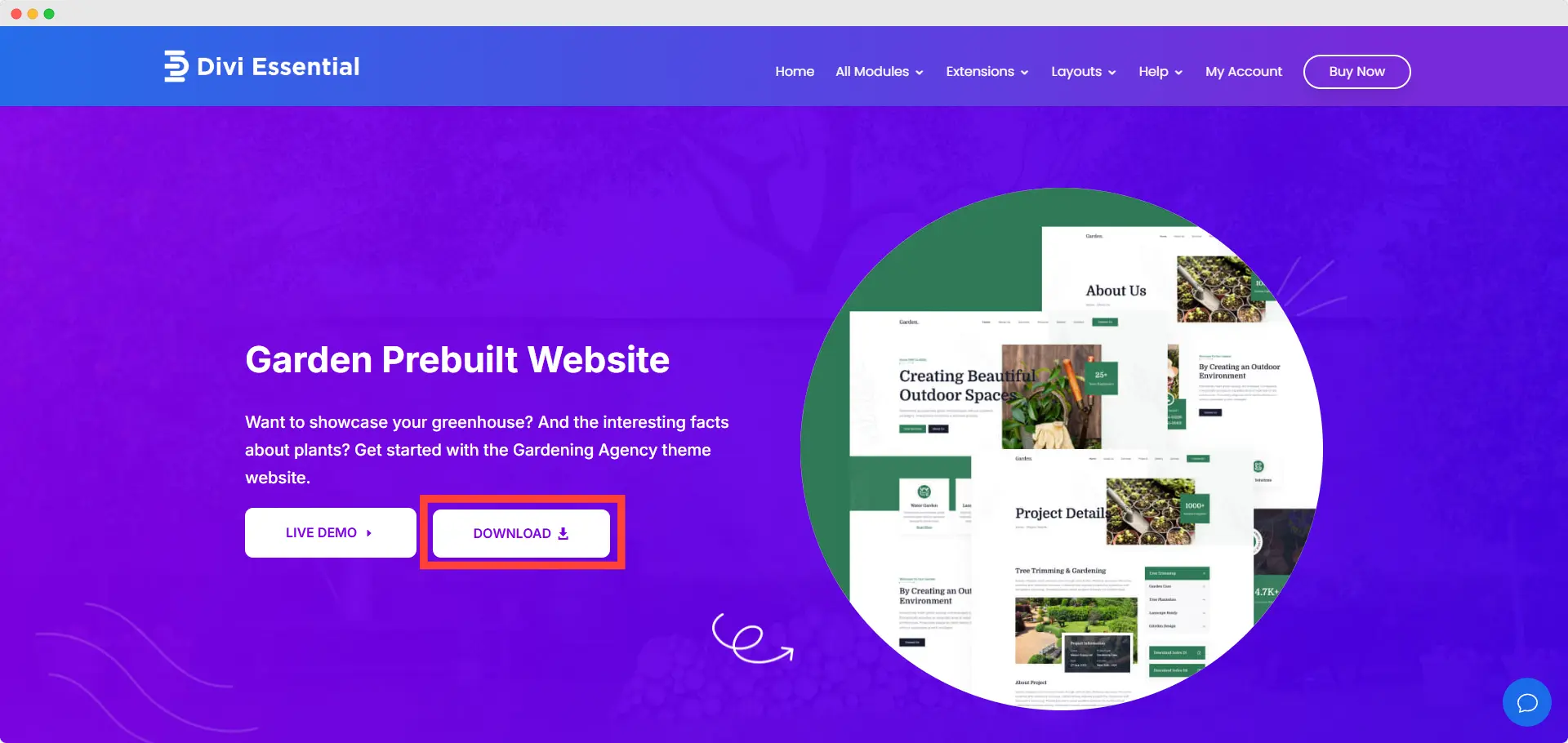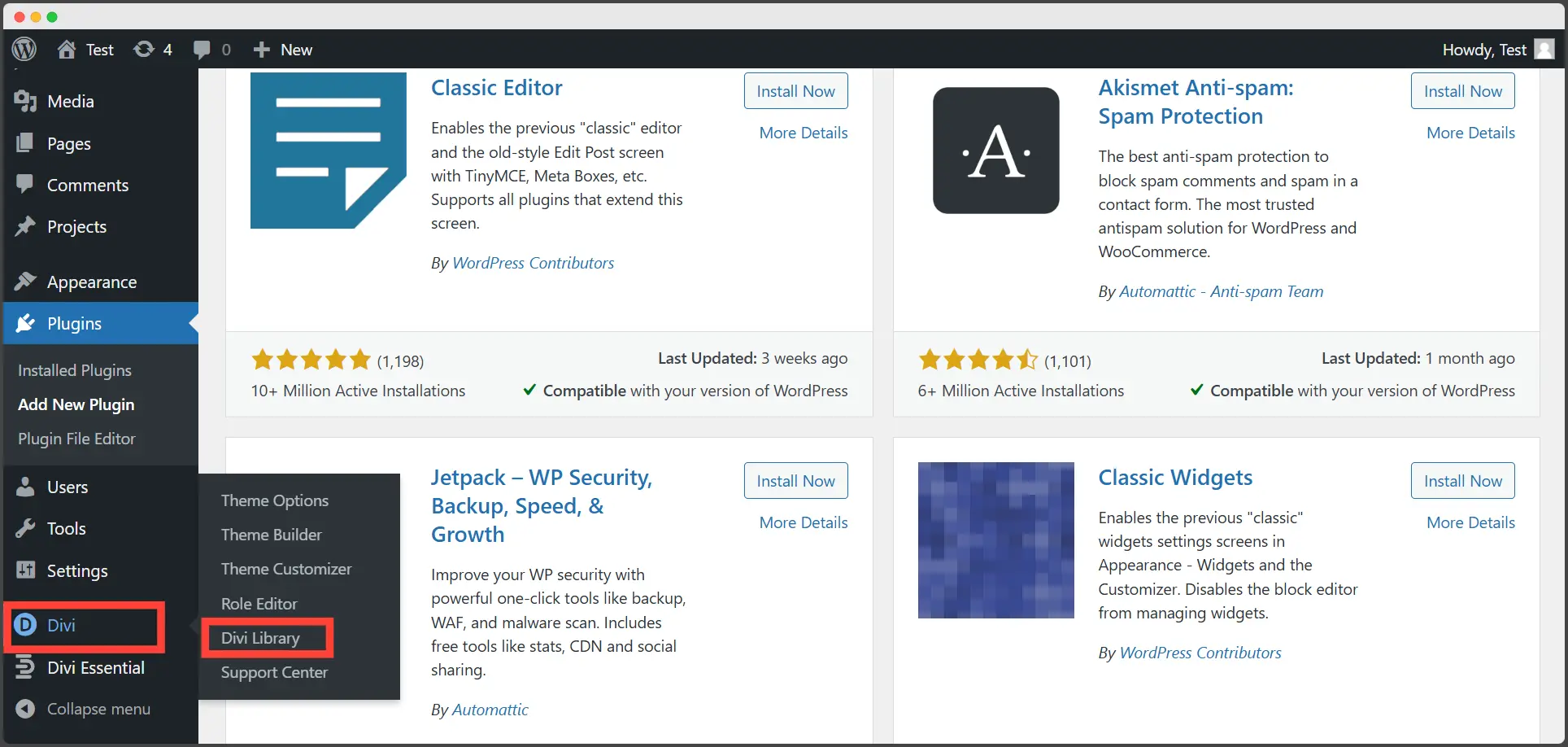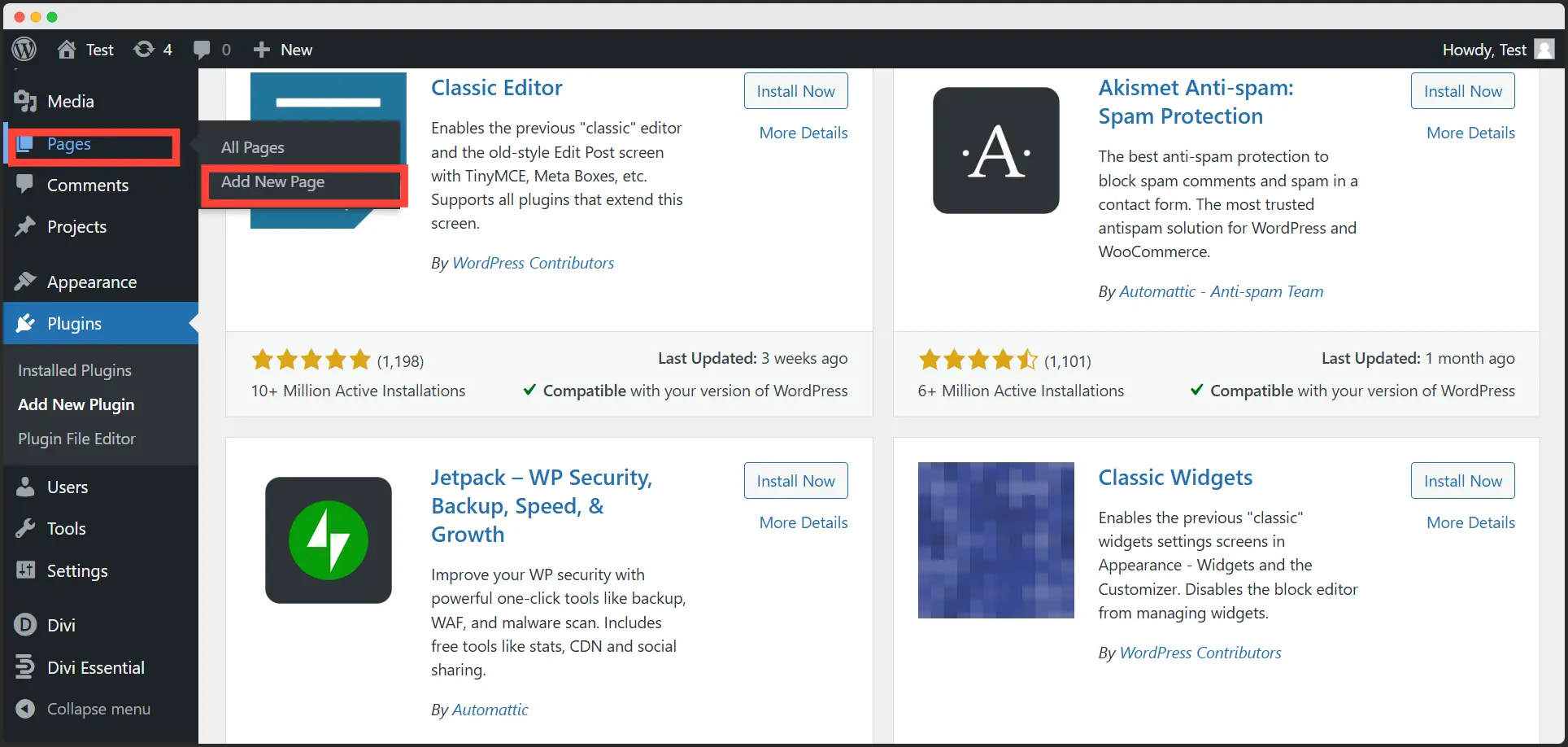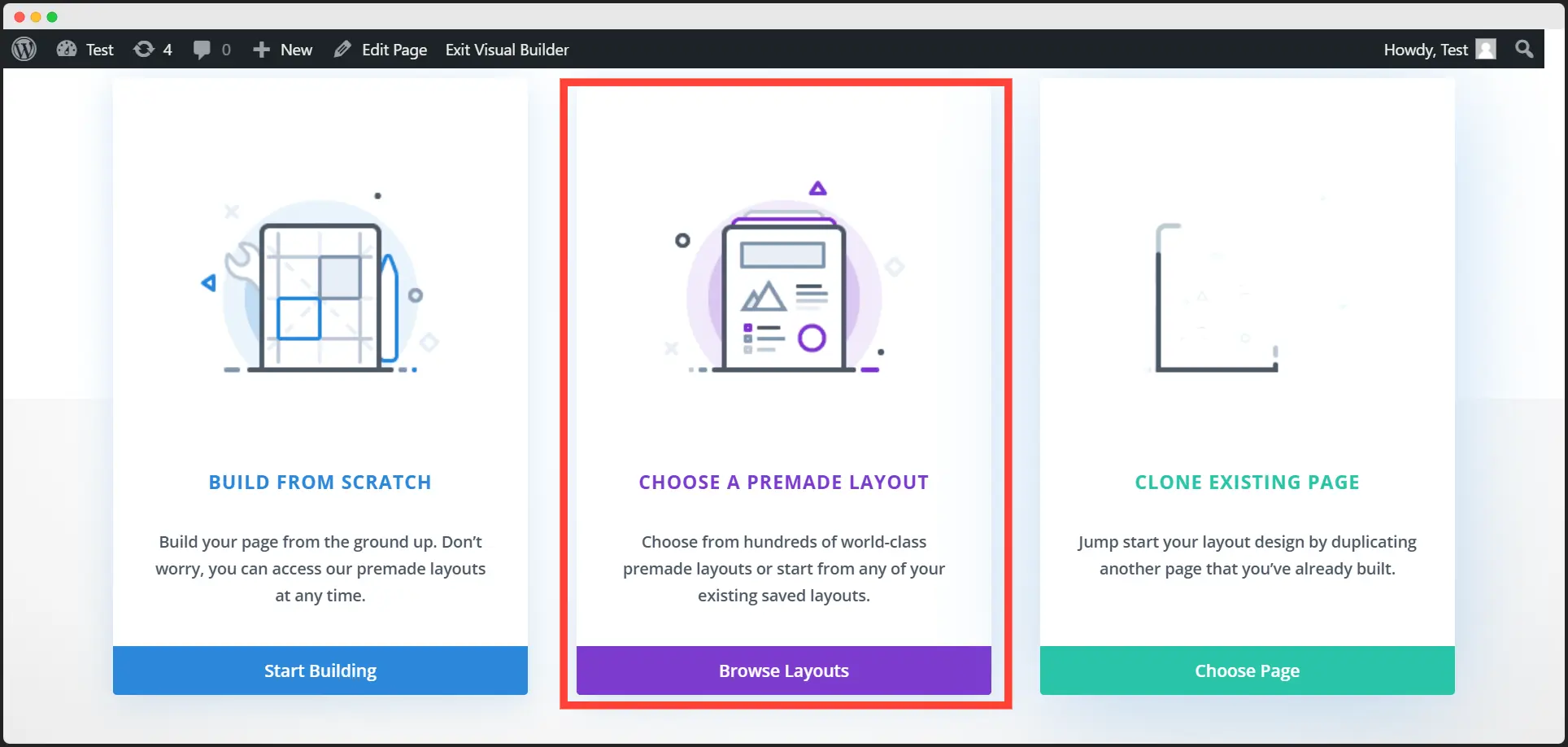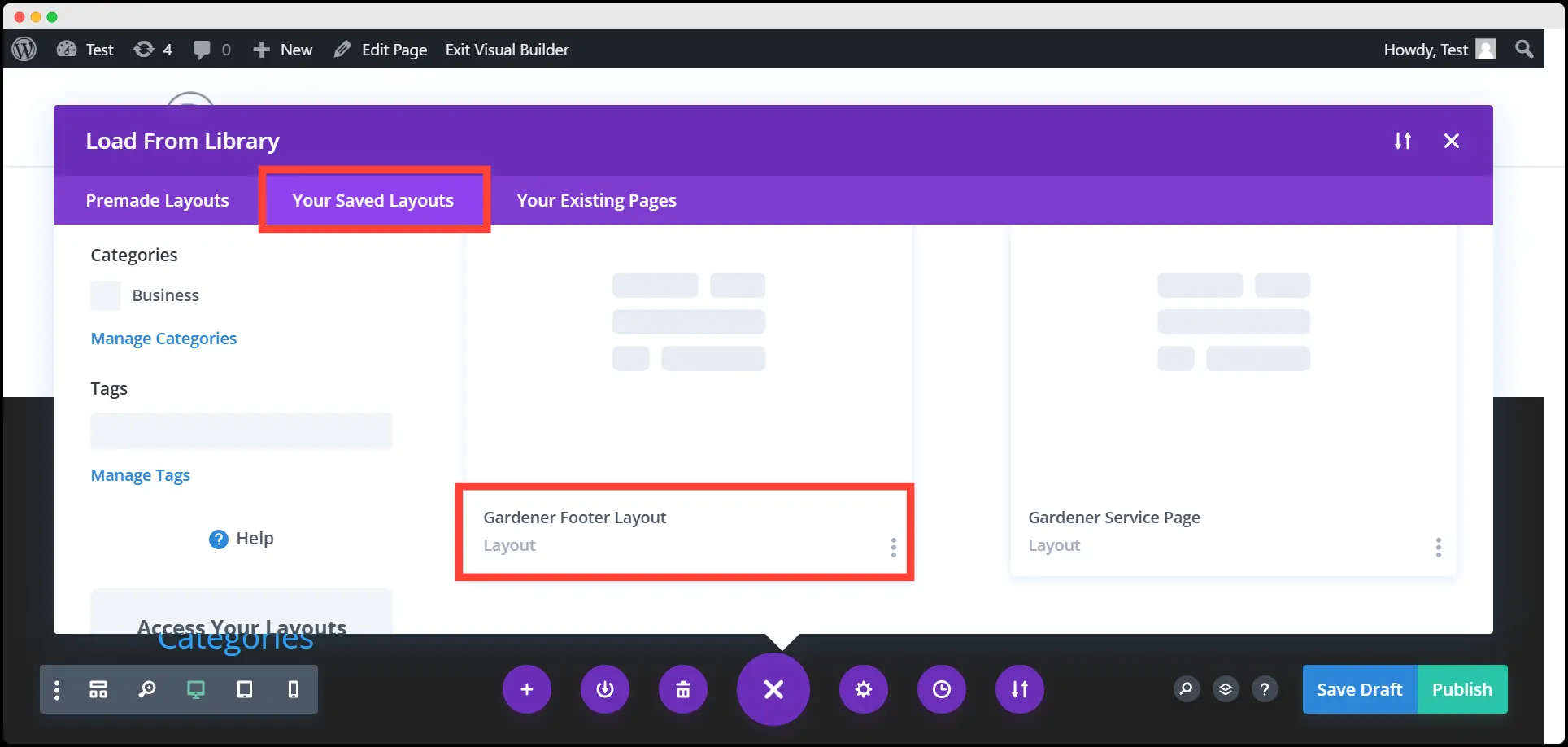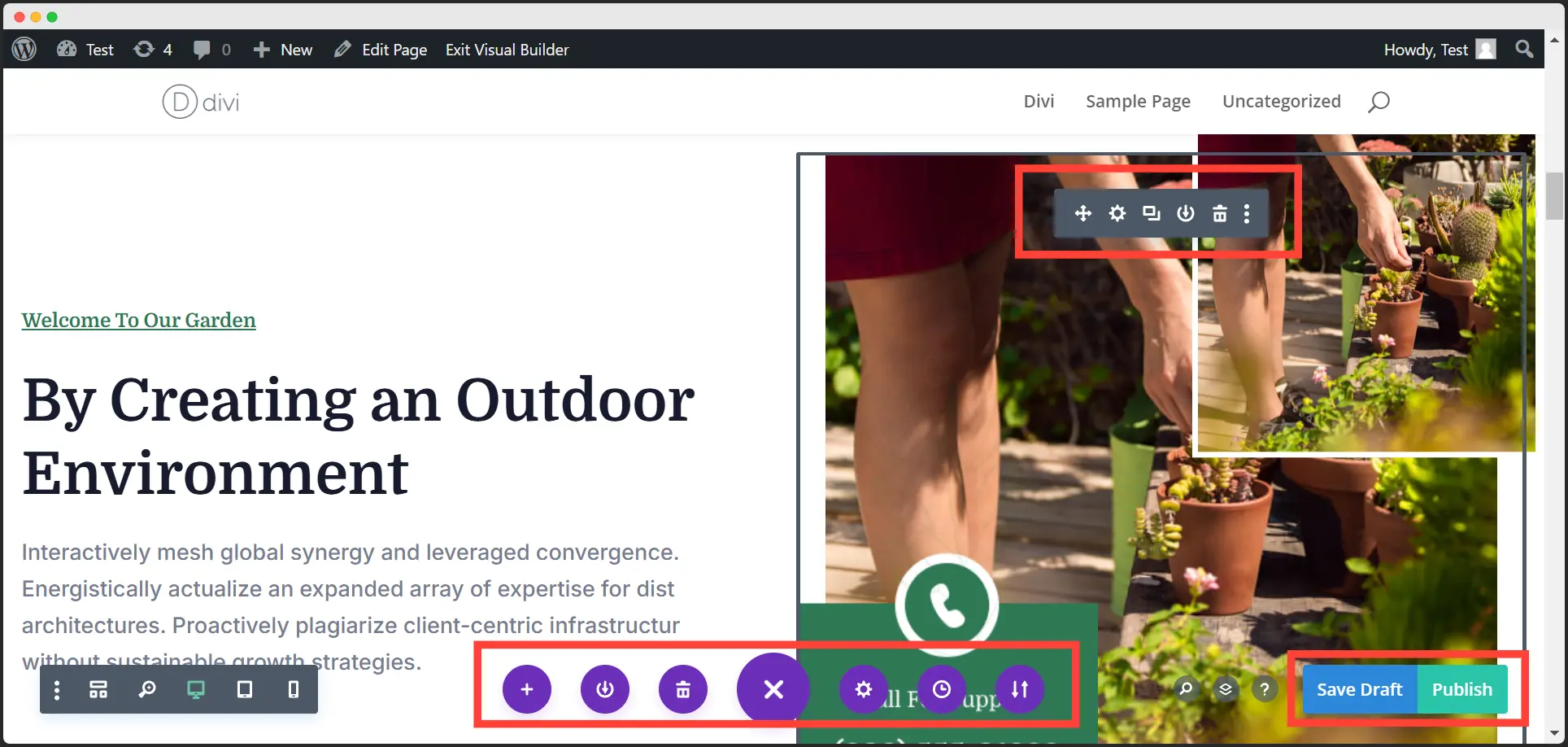How to Install and Use a Divi Pre-built Site Pack with Divi Essential
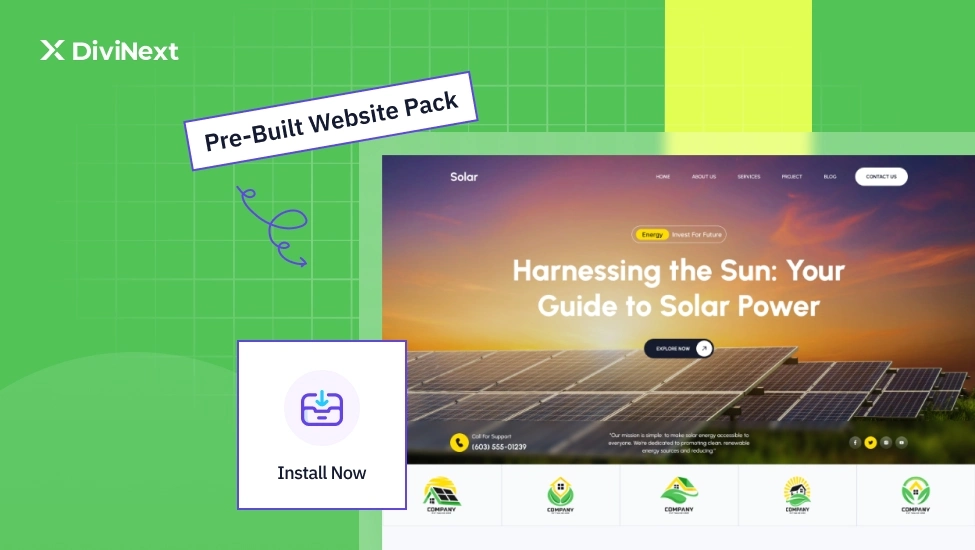
Say Goodbye to Web Design Stress!
Imagine waving goodbye to the tedious hours spent crafting a website from scratch and, instead, unlocking a treasure chest of stunning, Divi pre-built site packs ready to transform your vision into reality. Sounds like a dream, doesn’t it?
Well, with Divi Essential, this dream is just a few clicks away. Packed with user-friendly features and pro-level design tools, Divi Essential makes installing and using pre-built site packs an effortless breeze. Let’s dive into this ocean of creativity and simplicity!
Installing Divi Essential – The First Step to Use a Divi Pre-built Site Pack!
Installing Divi Essential is as simple as pie! Follow these quick steps to get started:
- Download your Divi Essential ZIP file.
- Head to your WordPress Admin Dashboard.
- Click on Plugins > Add New Plugin.
4. Select Upload Plugin, choose the Divi Essential ZIP file, and click Install Now.
5. Activate the plugin, and voilà! You’re all set to explore Divi Essential.
Using Pre-Built Site Packs – Your Path to Stunning Websites!
Ready to build a breathtaking website without breaking a sweat? Here’s how you can use Divi Essential’s pre-built site packs:
1. Explore the available Pre-built site packs in Divi Essential. Select the one that fits your style and purpose.
2. Now, Download the pack, and add it to your Divi Library.
3. In WordPress, click Pages > Add New, name your page, and launch the Divi Builder.
4. From the Divi Builder options, choose Premade Layout to load your site pack.
5. Find your saved layout in Your Saved Layouts, select the desired page design, and begin customization.
6. Once you’re happy with the edits, hit Publish to showcase your professionally designed website!
Outro
Say goodbye to stress and hello to creativity! With Divi Essential’s Divi Pre-built Site Pack, building a jaw-dropping website is no longer a chore—it’s an adventure. From lightning-fast installation to the thrill of customizing pre-built site packs, you’ve got everything you need to create a masterpiece in minutes.
Why wait another second? Dive in, let your imagination run wild, and watch your ideas come to life with Divi Essential.
Your dream website is calling—go ahead and make it happen!
Frequently Asked Questions on Divi Pre-built Site Pack
What is a pre-built site pack in Divi Essential?
A pre-built site pack is a collection of professionally designed layouts and templates, ready to use and fully customizable within Divi Essential.
Can I customize every element of a pre-built site pack?
Yes! Every element, including text, images, colors, and layouts, can be customized to suit your needs.
Do I need coding skills to use Divi Essential?
Not at all! Divi Essential is designed for users of all skill levels, offering a completely no-code solution.
Where can I find the pre-built site packs in Divi Essential?
You can browse and download pre-built site packs directly from the Divi Essential Websiite.
Can I use multiple pre-built site packs on one website?
Absolutely! You can mix and match layouts from different site packs to create a unique look for your website.