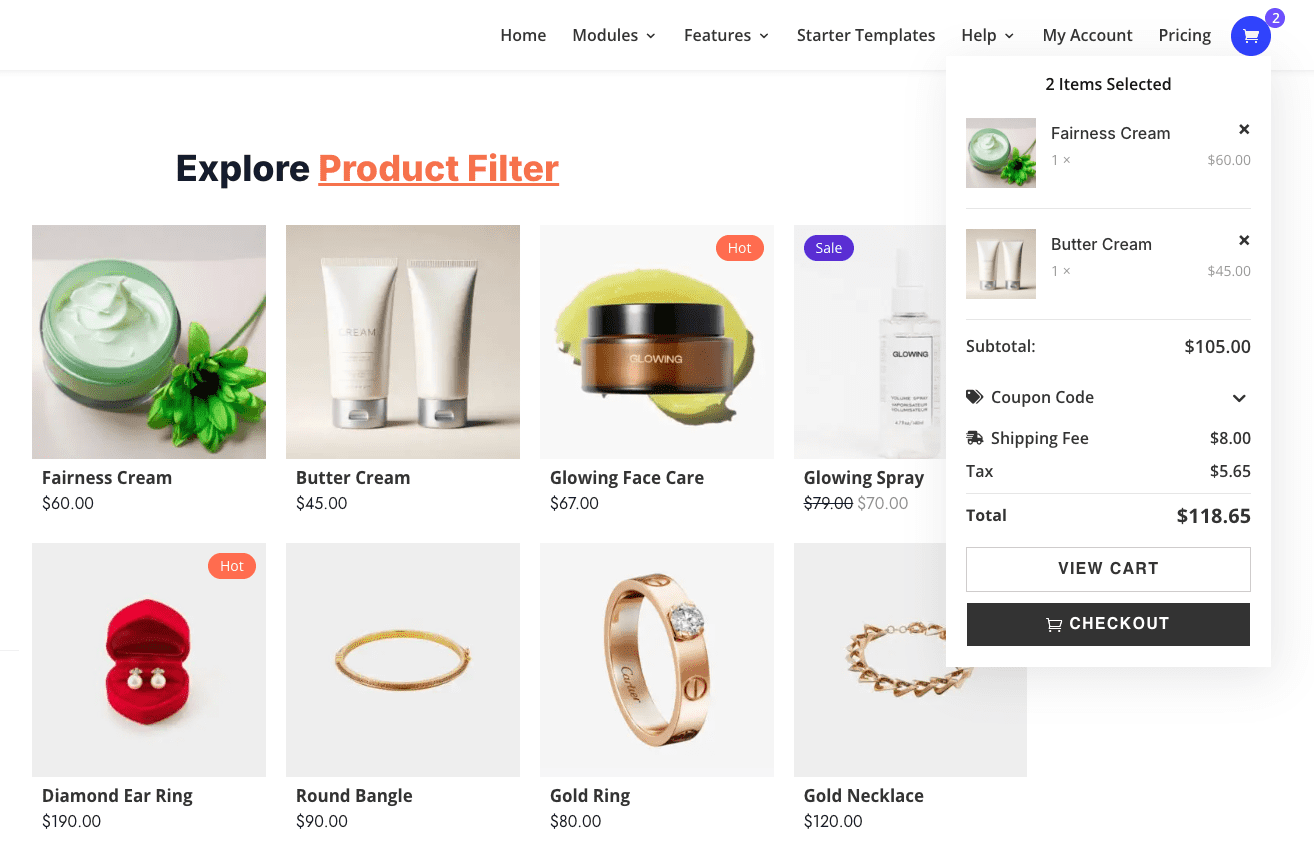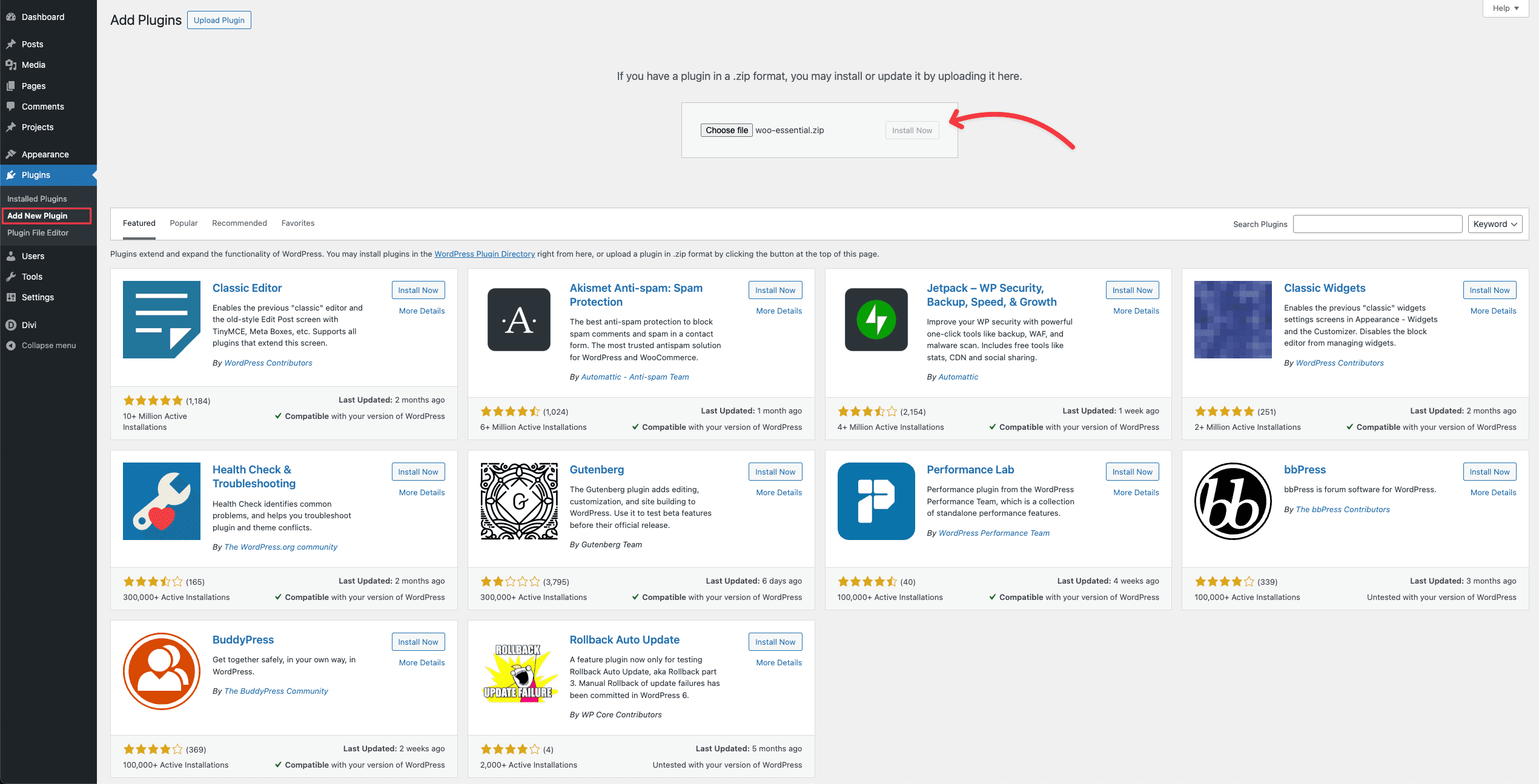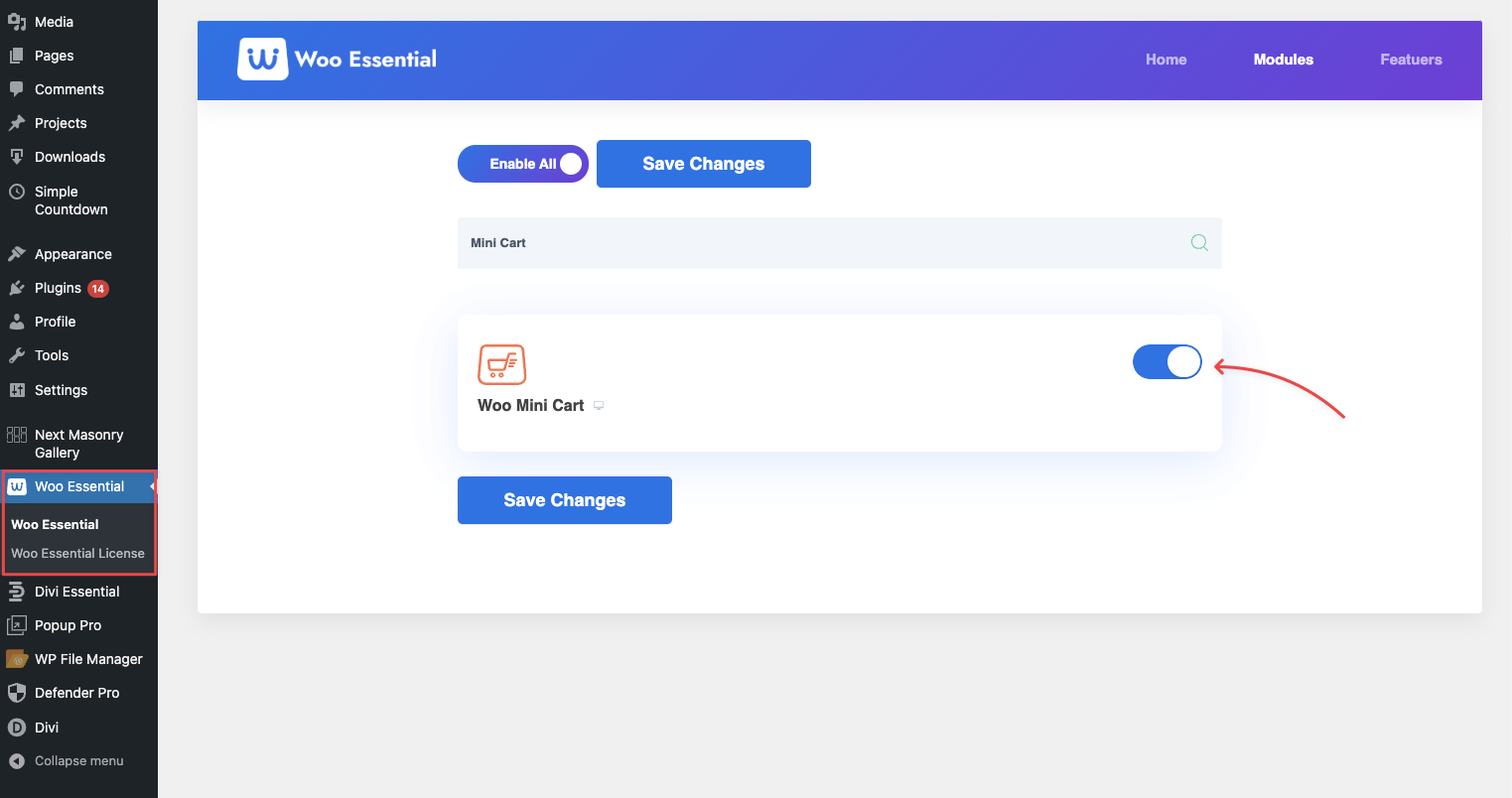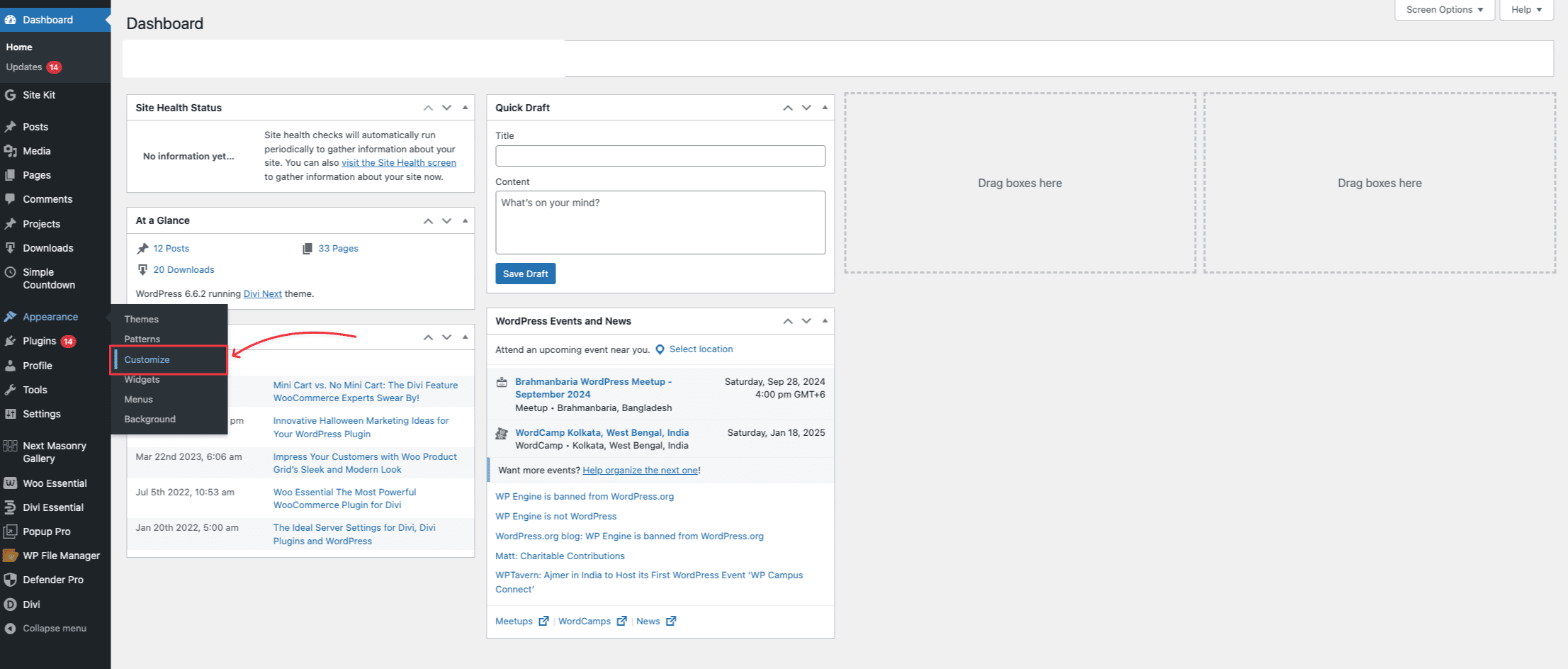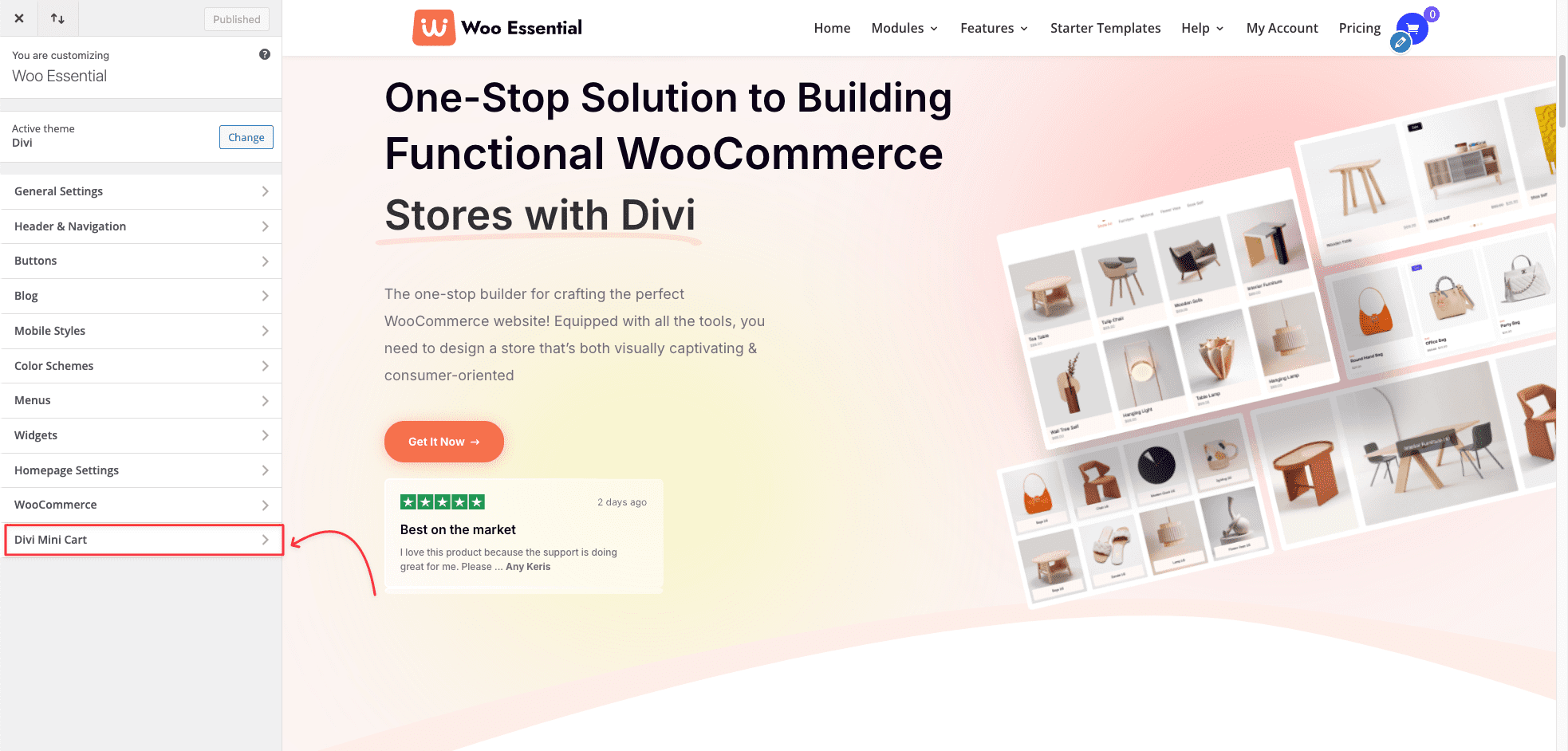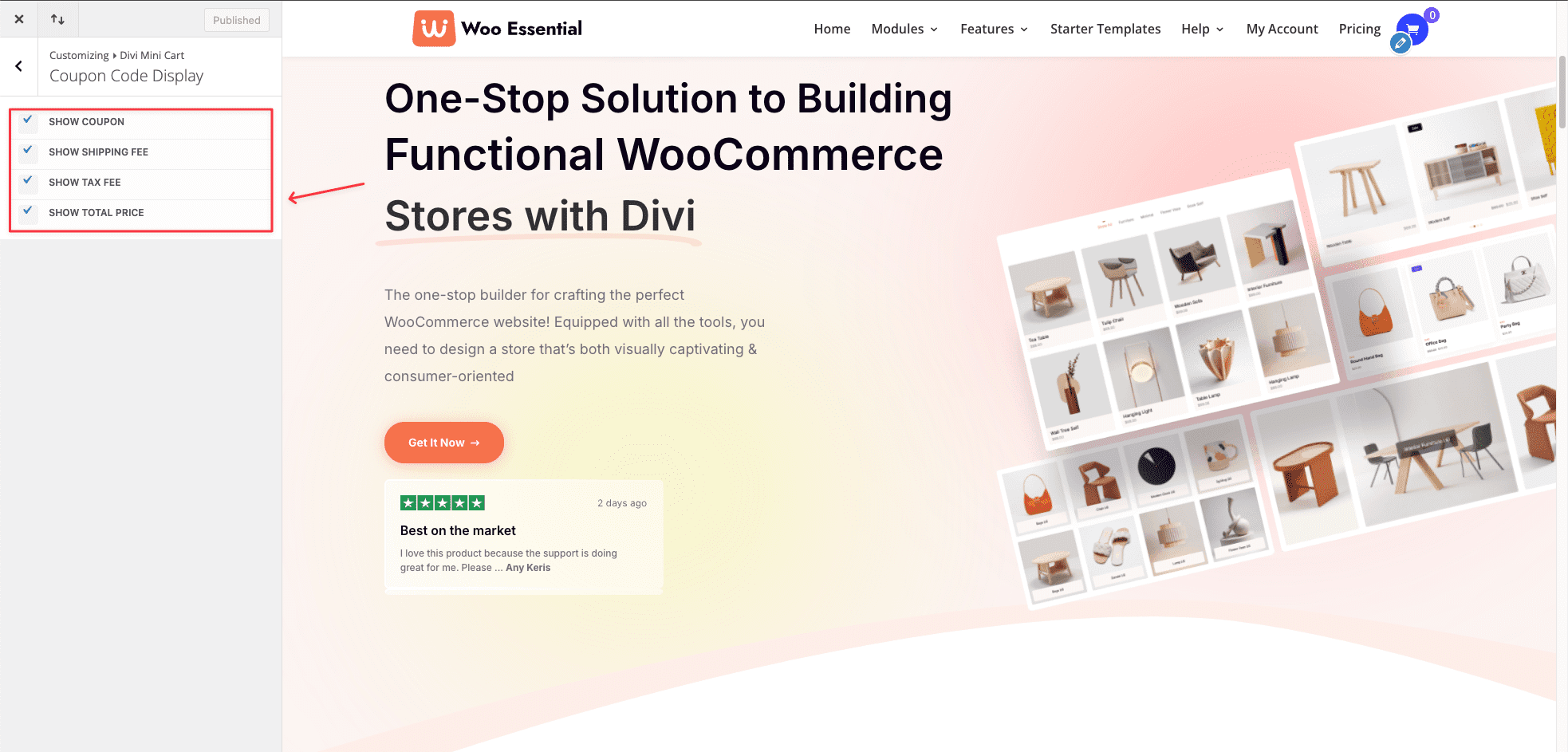Mini Cart vs No Mini Cart: The Divi Feature WooCommerce Experts Swear By!
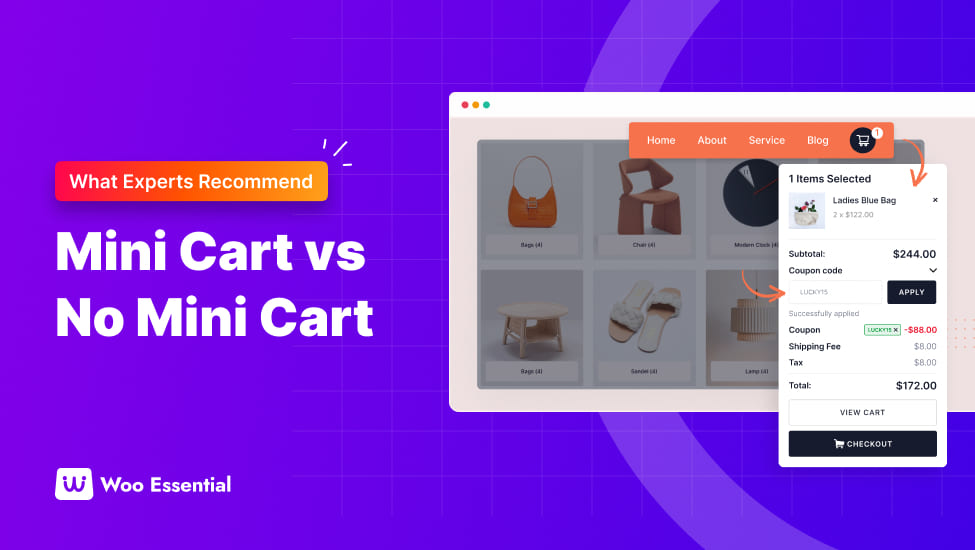
Let’s talk about something that could completely change how your online store functions: the mini cart. If you’re using Divi and WooCommerce, you’ve probably heard the term “mini cart” tossed around.
But do you know how much of a game-changer it can be for your store’s performance and your customers’ shopping experience?
Here’s the deal: Many store owners, especially beginners, overlook the mini cart feature, thinking it’s just another unnecessary add-on. But in reality, not having a mini cart can lead to a clunky, frustrating shopping experience.
And let’s face it, frustrated customers mean abandoned carts and lost sales.
In this article, we’ll dive into the advantages of using a mini cart in Divi and why plugins like Woo Essential are what WooCommerce experts, myself included, can’t stop raving about.
Let’s get started!
What is a Mini Cart?
So, what exactly is a mini cart? In simple terms, it’s an interactive cart view that pops up on your site, letting customers see what’s in their cart without leaving the page they’re on.
Think of it as a quick-access shopping basket—always visible on demand. It’s like having a little shopping assistant, allowing customers to keep an eye on their items with price addition & deductions in real time.
Some plugins make this even better by adding features like applying coupon codes directly in the mini cart and showing fees and taxes instantly.
When I first started building online stores, not having a mini cart meant customers had to keep switching between pages to check their items. It was like shopping with a blindfold on!
But after having configured a mini cart, the user journey of an online store customer has improved drastically.
The Benefits of Using a Mini Cart in Divi
Using a mini cart comes with a range of benefits.
Enhanced User Experience:
A mini cart makes online shopping a breeze. Customers get instant updates on their cart status without leaving the current page. It’s like magic—add an item to the cart, and boom, it’s right there, ready for review with pricing, navigation, quick view, and more.
By smoothing the journey to check out, you’ll reduce the chances of cart abandonment.
Visitor Conversion:
A smoother shopping experience often leads to more sales. By reducing the steps it takes for customers to review their purchases and proceed to checkout, a mini cart helps boost conversion rates. Less friction means more completed purchases.
Buy Decision on the Go:
Allowing customers to make quick buy decisions without interrupting their browsing experience. This on-the-spot access helps customers feel more confident about their purchase, making it easier for them to proceed to checkout without second thoughts.
Advanced Features:
Offering features like real-time cart updates, quick discounts through an embedded coupon system, and automatic calculation of total value, fees, and taxes. It’s like a Swiss Army knife for your online store, adding both convenience and value.
The Drawbacks of Not Having Mini Cart
There are no downsides to having a mini cart, but there are plenty of drawbacks to not having one.
Frustration & Cart Abandonment:
Imagine adding items to your cart, but having to leave the page every time you want to review them. Annoying, right?
Without a mini cart, customers face a shopping experience full of interruptions, which can drive them away.
Missed Opportunities:
No mini cart means a more complex checkout process. Customers have to jump through multiple clicks to review their cart & proceed to checkout.
Never allow customers enough time to change their minds before checkout. Cash on all opportunity to get them to the checkout.
Complicated Checkout Process:
There are no downsides to having a mini cart, but there are plenty of drawbacks to not having one.
Frustration & Cart Abandonment:
Imagine adding items to your cart, but having to leave the page every time you want to review them. Annoying, right?
Without a mini cart, customers face a shopping experience full of interruptions, which can drive them away.
How to Enable Mini Cart in Divi
You may have heard about Woo Essential before. This easy-to-use Divi shop builder plugin enables you to implement a functional mini cart on your Divi site in no time.
Woo Essential’s Mini Cart can be integrated in two ways: through the Mini Cart Module or the Mini Cart Feature.
Here’s a quick guide:
Install Woo Essential:
Download the Woo Essential plugin zip file from the Elegant Themes marketplace or DiviNext, then upload it to WordPress via the Plugins > Add New option.
Activate the Module:
Once installed, head to the Woo Essential dashboard and enable the Mini Cart module.
Adding the Mini Cart via the Wo Essential Module (Divi Builder)
To enable the Mini Cart via the Woo Essential’s Mini Cart module. Follow these simple steps shown below.
Enabling the Mini Cart Module
Once installed, head over to the Woo Essential dashboard, from there toggle on the Mini Cart module. And make sure click Save Settings.
Insert the Module to Divi Builder
Now navigate to your Divi Builder dashboard. From there, you can add the Mini Cart Module by selecting it directly from the module library.
This allows you to easily drop the mini cart into any section or layout of your Divi site.
Customize the Mini Cart Module
Once the module is added, you can fully customize its appearance within the Divi Builder.
Ensuring it fits your site’s design and branding.
Customizing the Mini Cart Functionality (Theme Customizer)
From the WP Customizer, users can customize how the cart will function, its appearance and so much more.
Choose Mini Cart Activation Style:
In the theme customizer, go to the Mini Cart Settings. You can choose between three activation options: Click, Hover, or Fly Out.
Customize the Design:
Use the Mini Cart Design options to customize the appearance, ensuring it fits your site’s branding.
Configure Ecommerce Options:
From the Coupon Code Display section, enable or disable ecommerce options like coupon codes, shipping fees, tax fees, and automatic total price calculation for carted items.
That’s it! You’re ready to offer a seamless mini cart experience on your Divi site. Plus, there are many more customization options available with Woo Essential to further enhance the functionality and design of your mini cart.
Real-World Impact of Mini Carts in Divi Stores
Let’s talk results. Divi stores that implement a mini cart often see a dramatic improvement in conversion rates. In one case, a store reduced its cart abandonment rate by 25% within the first month.
Customers appreciate the convenience of quickly viewing and managing their cart without the usual back-and-forth.
It’s not just anecdotal—WooCommerce experts frequently cite the mini cart as a key feature for enhancing the shopping experience and boosting sales.
It’s become a go-to tool for Divi store owners aiming for a more professional and efficient shopping experience.
To Wrap it up
The mini cart is more than just a fancy Divi ecommerce site add-on; it’s a powerful feature that can transform how customers interact with your store. It drastically improves the user experience, boosts conversion rates, and simplifies the checkout process.
If you’re running a WooCommerce store on Divi and haven’t added a mini cart yet, now’s the time. It’s easy to set up and customize with the right tools.
Ready to transform your store? Try adding a mini cart today and see the difference it makes!