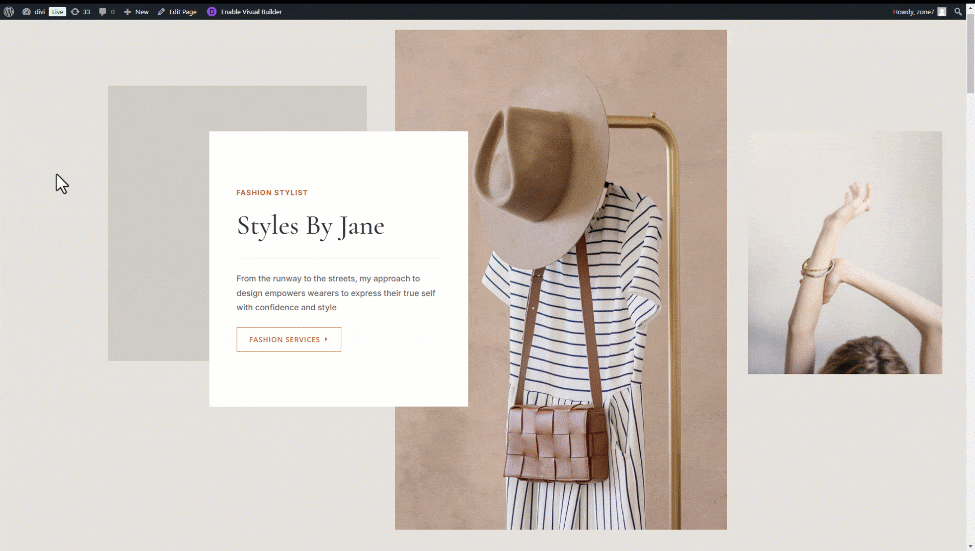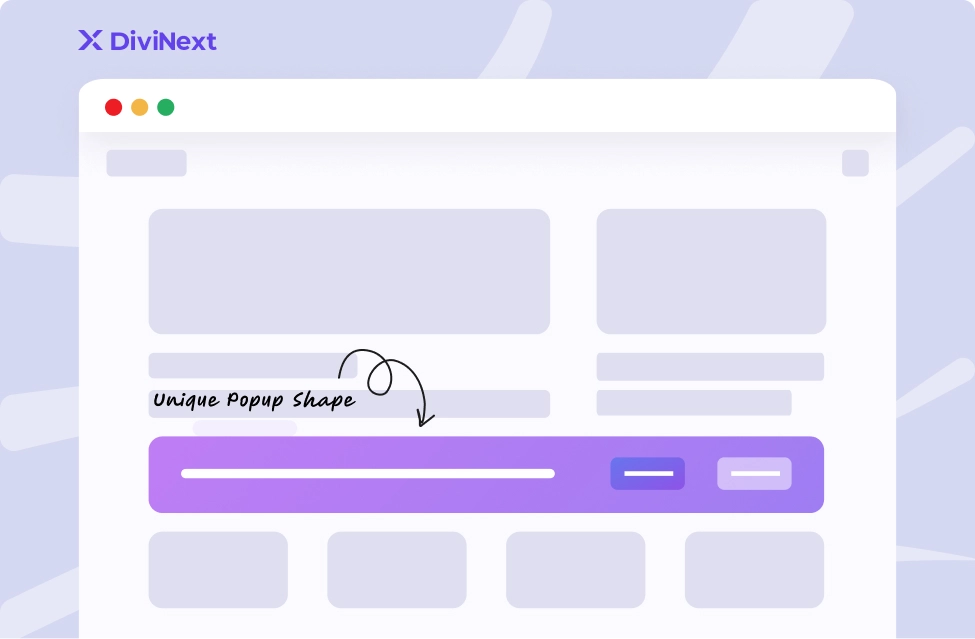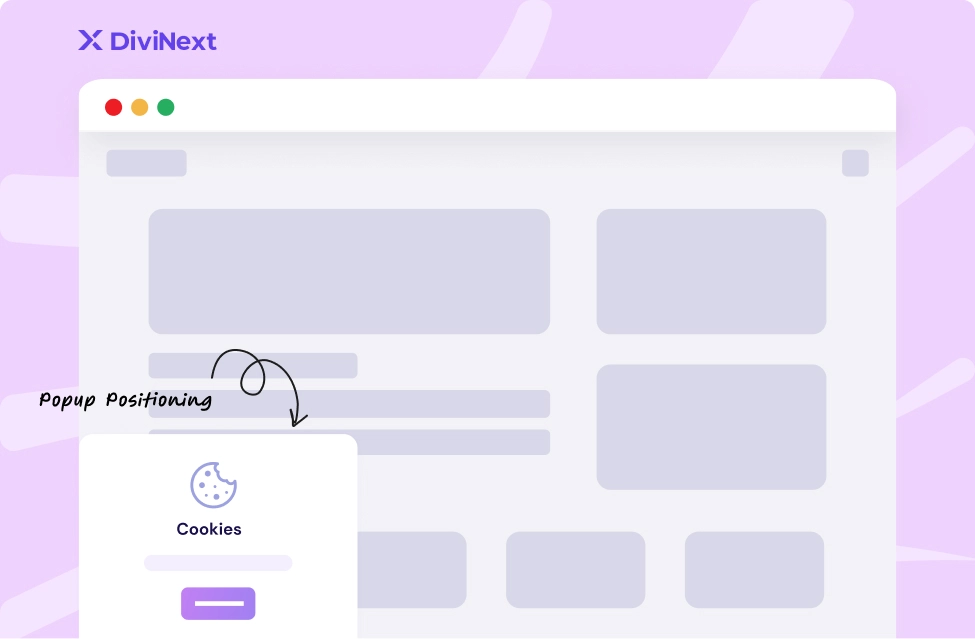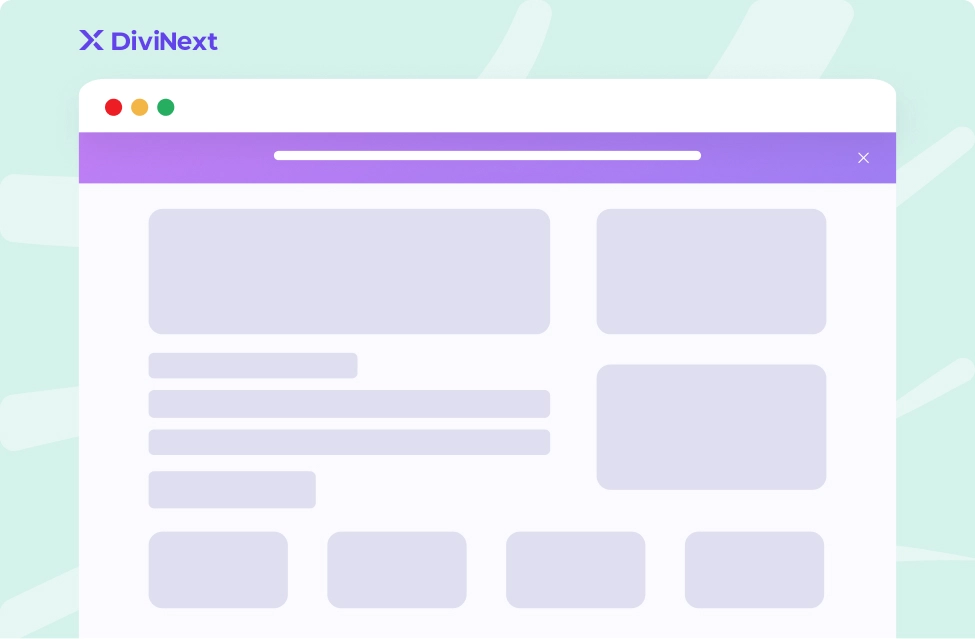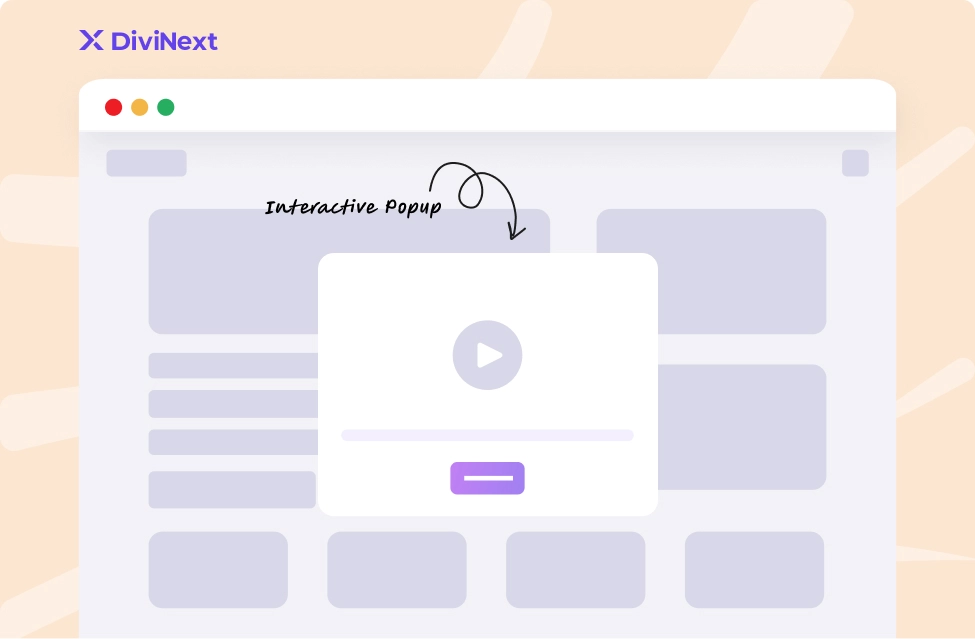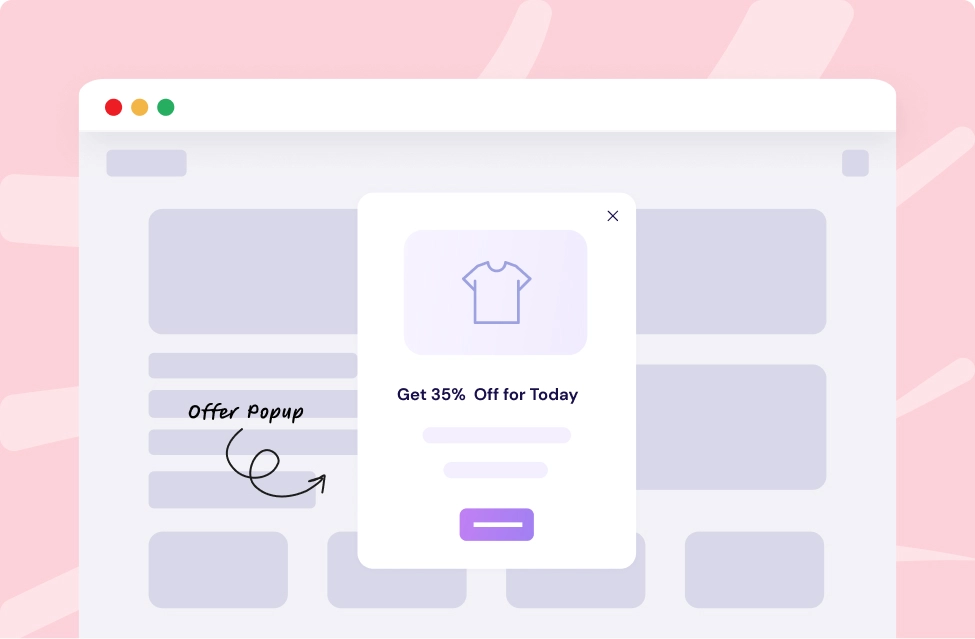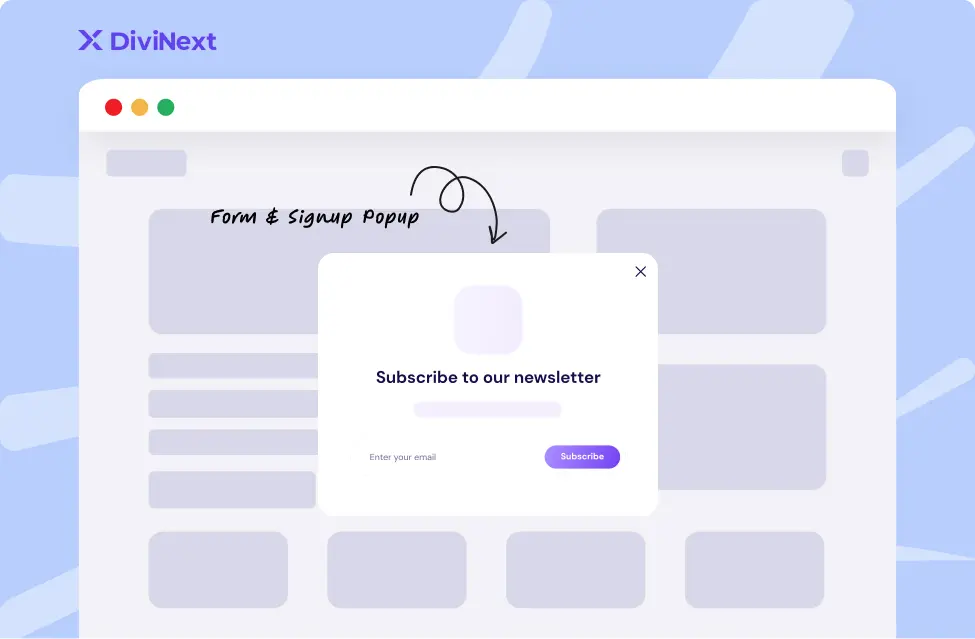Create High-Impact Pop-Ups with Divi Popup Builder: 5 Ways to Use Popup Pro (with Bonus)
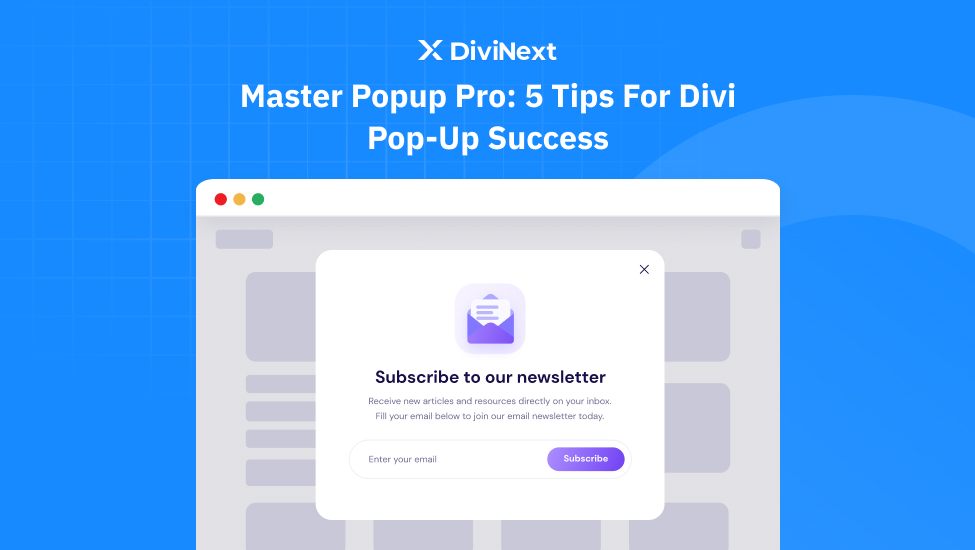
Popups can make or break your website’s user experience. While they are a powerful tool to grab attention and drive conversions, poorly designed popups can annoy your visitors. But what if you could create engaging, interactive popups that enhance your site instead of disrupting it?
Enter Popup Pro, a game-changing Divi popup builder that makes crafting compelling popups effortless. Whether you’re running an e-commerce store or a blog, Popup Pro is the go-to WordPress popup plugin for building effective popups that actually work.
Looking to Boost Engagement with Divi Popup Builder? Here’s Your Guide!
Interactive popups aren’t just about flashy animations or bright colors. They’re a strategic tool to engage your audience, drive action, and improve conversion rates. With the right approach, you can turn popups into a non-intrusive, valuable part of your website. Using Popup Pro, you can create visually stunning popups tailored to your audience’s needs—all while maintaining a seamless user experience.
Here’s how you can do it:
1. Delay Your Popup for Maximum Impact
Popups that appear immediately after a user lands on your site are the ultimate mood killer. Instead, use Popup Pro’s “Display Rules” to delay your popup. For instance:
- Set your popup to show after 20 seconds.
- Trigger it only after the visitor has scrolled down 60% of the page.
This ensures your audience has time to engage with your content before encountering the popup, making it feel less intrusive.
2. Limit Popup Frequency Across Pages
Avoid showing the same popup on every page your visitors browse. Using Popup Pro’s frequency settings, you can:
- Set how many days to wait before showing the popup again (e.g., once every 7 days).
- Target specific pages or posts for popups to appear only where they’re most relevant.
This not only reduces annoyance but ensures visitors see content tailored to their interests.
3. Experiment with Unique Popup Shapes
Who says popups have to be square or rectangular? Break the mold by designing popups with unique shapes or adding floating images around the edges. Popup Pro lets you:
- Add eye-catching shapes or icons.
- Use animations and hover effects to make your popup visually distinct.
These small touches can significantly improve engagement rates. But remember, no one loves to see a popup that covers the full-screen or can’t be closed down easily. So, don’t block the sight of the user with Popups and make closing it hard by providing a small closing button.
4. Use Scroll-Triggered Boxes Instead of Traditional Popups
If traditional popups feel too invasive, opt for Scroll-triggered Boxes. These are popups that appear subtly in a corner as visitors scroll down your page. With Popup Pro, you can:
- Set scroll triggers to appear at 70% or 80% down the page.
- Add elements like social media links, videos, or CTAs.
This approach captures attention without disrupting the browsing experience.
5. Match Popup Design with Your Website’s Aesthetics
Consistency matters. Popups should complement your website’s design while still standing out. Using Popup Pro, you can:
- Match popup colors with your site’s palette using tools like Adobe Color.
- Incorporate see-through color blocks to enhance readability over background images.
A well-designed popup feels like a natural extension of your site, not a random interruption.
Pro Tips: Everyone loves authenticity—so stop using irrelevant pop-ups that don’t vibe with your website!
6. Focus on Strong Call-to-Actions (CTAs)
Your CTA is the heart of your popup. Ensure it’s clear, compelling, and visually prominent. Here’s how Popup Pro helps:
- Customize CTA buttons with bold colors and benefit-driven copy (e.g., “Get 20% Off Now”).
- Experiment with dual CTAs—just avoid using negative language for the secondary option.
By making the CTA the focal point, you guide users toward taking the desired action.
Pro tip: Don’t just focus on the CTA button—make sure the rest of your popup text is sweet and to the point! Keep it short, sharp, and irresistible. This way, your visitors won’t just glance—they’ll engage, without the frustration of overwhelming clutter. Keep it simple, keep it snappy!
7. Offer High-Value Content
Don’t waste your popup on generic offers. Instead, use it to deliver content or deals your audience will truly value, such as:
- A free eBook or checklist.
- A time-sensitive discount or exclusive offer.
Popup Pro lets you design popups tailored to your specific audience, ensuring your offers resonate.
8. Test and Optimize Your Popups
Popup Pro includes analytics tools to help you track performance. Use A/B testing to experiment with:
- Different designs and messaging.
- Varying triggers and display rules.
Regularly optimizing your popups ensures they stay effective over time.
Bonus Tips For You…
Minimize Input Fields for Higher Conversions
Too many input fields can overwhelm visitors and reduce sign-ups. Keep it simple:
- Use Popup Pro to create forms with just one or two fields (e.g., name and email).
- Follow up later via email to gather additional information if needed.
This streamlined approach can boost your conversion rates significantly.
Incorporate Interactive Elements
Did you know that only countdown takes the chance of conversion from Popup up to 41% higher? Not only countdown timers, there are many more.
Want to go the extra mile? Add interactive elements like quizzes, countdown timers, or spin-the-wheel games. Popup Pro supports dynamic content to make your popups more engaging and fun.
How Your Popup Design Impacts Engagement and Conversions?
Pop-ups can be a powerful tool when used correctly—but get it wrong, and they can quickly drive visitors away. Intrusive, hard-to-close pop-ups only frustrate users and ruin their experience.
Now, imagine pop-ups that are smooth, easy to engage with, and add value to your site. When you create these user-friendly designs, you’re not only respecting your audience’s journey but also fostering a positive relationship.
Remember, your pop-ups are a direct reflection of your brand. A poorly designed pop-up can leave a negative impression, while one that’s simple and intuitive shows your audience you care. This approach builds trust, loyalty, and keeps visitors coming back.
Plus, when pop-ups are designed thoughtfully with the Best WordPress Popup Plugin, they become a valuable tool for data collection and driving conversions. So, if you want to enhance your site’s user experience while boosting your business, it’s time to prioritize user-friendly pop-ups.
FAQs About Using Divi Popups
1. What is Popup Pro, and how does it work with Divi?
Popup Pro is a plugin designed specifically for Divi, enabling you to create stunning, customizable popups. It integrates seamlessly with the Divi Builder for a smooth design experience.
2. Is Popup Pro beginner-friendly?
Absolutely! Popup Pro offers a drag-and-drop interface and pre-designed templates, making it easy for beginners to create professional-looking popups.
3. Can I use Popup Pro for e-commerce sites?
Yes! Popup Pro is perfect for e-commerce sites. Use it to promote discounts, highlight new products, or recover abandoned carts.
4. Does Popup Pro slow down my website?
No. Popup Pro is optimized for performance and works efficiently without affecting your website’s speed.
5. How can I track my popup performance?
Popup Pro includes built-in analytics and A/B testing tools to help you measure and improve your popup performance.
Wrap Up
With Popup Pro, you’re unlocking the ultimate Divi popup builder and WordPress plugin for creating popups that wow, convert, and elevate your website’s user experience. Ditch the old, annoying popups and embrace sleek, interactive designs that drive results. Ready to boost engagement and turn every visit into an opportunity? Try Popup Pro today and watch your popups soar!